After sharing your posts on Social Media, you can track them on the Analytics menu.
You can see click counts and comparisons by click daily, monthly, and annually.
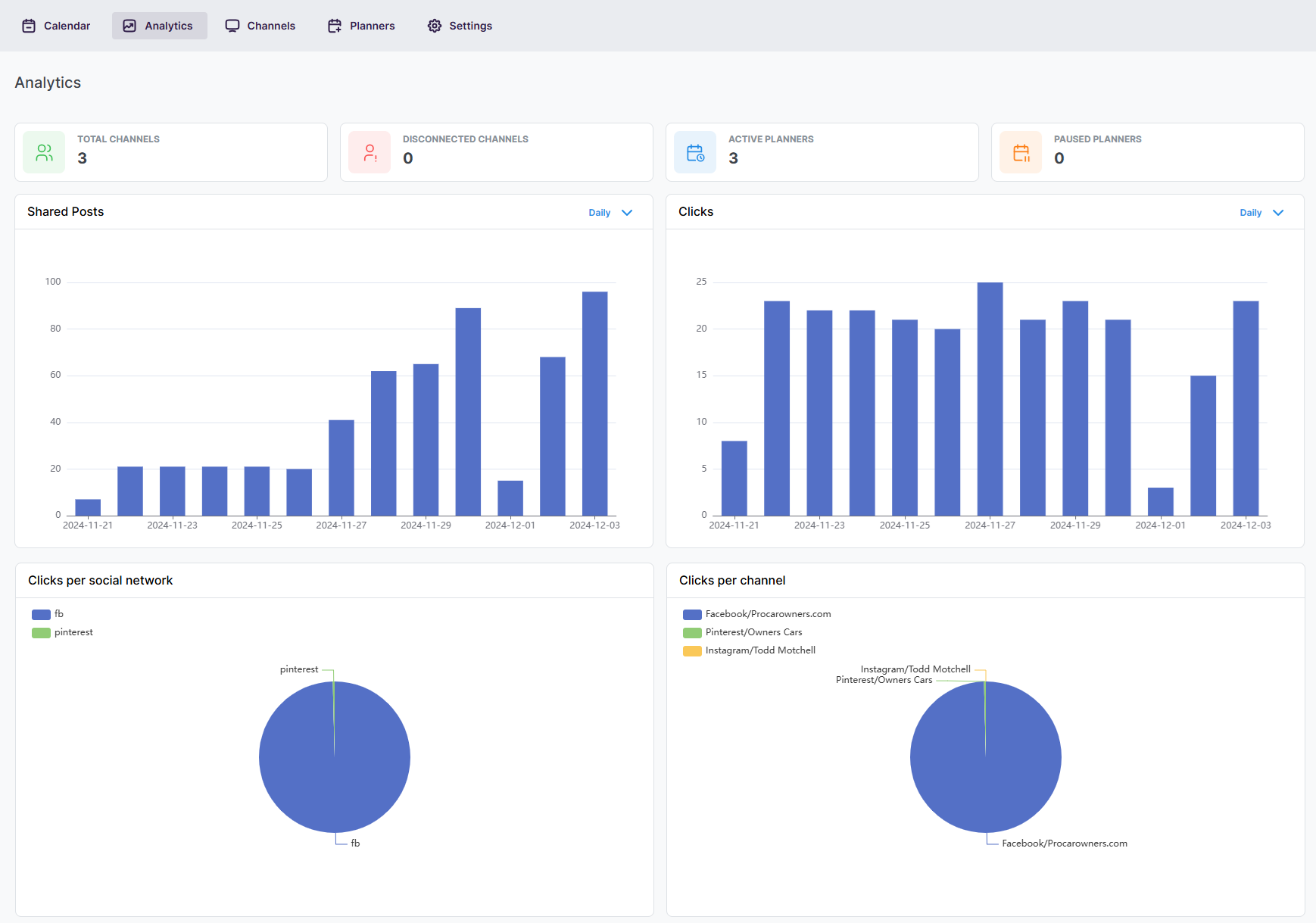
After sharing your posts on Social Media, you can track them on the Analytics menu.
You can see click counts and comparisons by click daily, monthly, and annually.
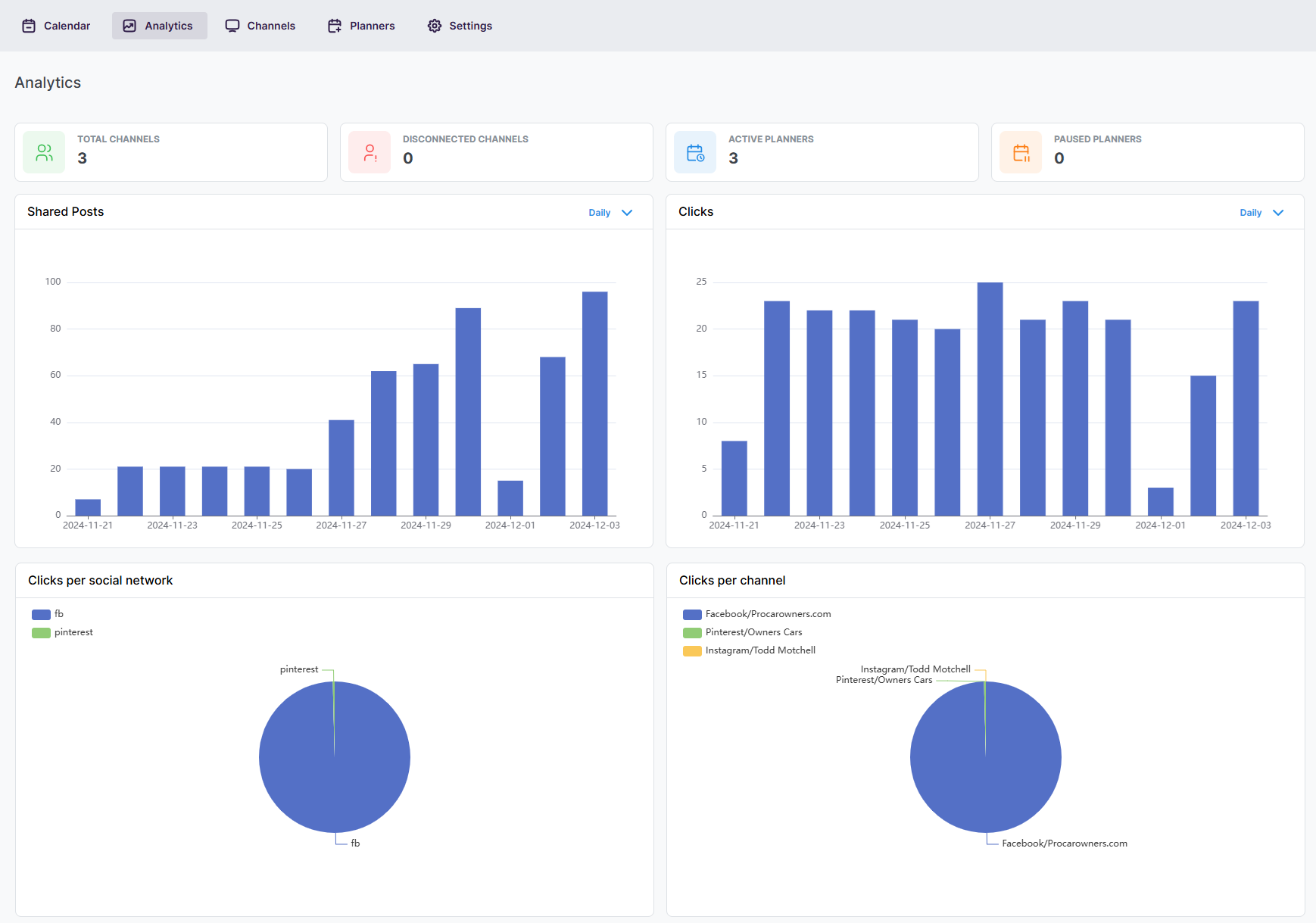
The plugin will share your WordPress posts on your social network accounts automatically.
You will be able to create Schedules which allow you to share your blog posts within the determined interval and selected filters.
You will be able to share or schedule custom contents, images, links without creating any WordPress post.