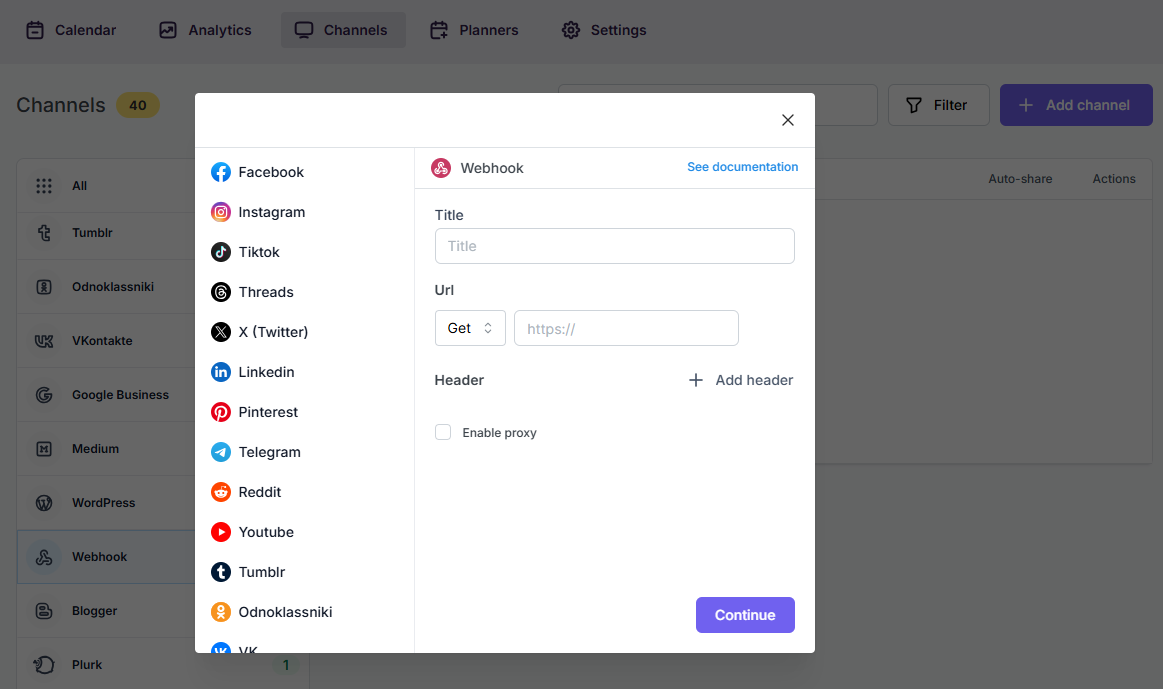We use cookies on our website to provide you with the best possible user experience.
Webhooks are for making HTTP requests. When the post is shared, a web request is created according to the settings (header, parameters, query parameter, JSON body, request method, request URL) set by the client and stored in the webhook account.
When a post is shared through fs poster, just as it is shared to other social networks, the website sends a request according to the settings.
With this tool, if you have your specific API, you can use this tool to share a post or make some changes.
- Go to FS Poster > Channels > Webhooks menu and click the Add channel button;
- Fill in the required fields and click the Continue button;