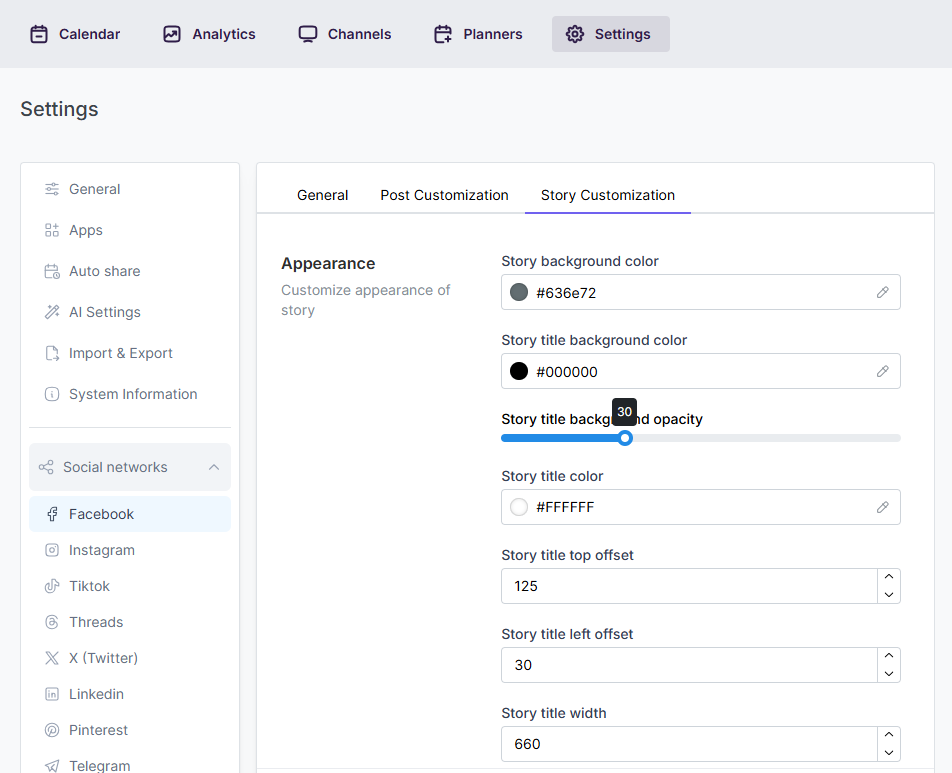You can auto-publish your posts on Facebook accounts, pages, and groups using FS Poster. To share on Facebook, you need to add your accounts to the plugin. There are two methods for adding a Facebook account, and we need to decide which method is proper for our usage.
1. The app method lets you share your posts on your pages. Facebook's official API is integrated into the plugin, and it is called FS Poster Standard App. That means you do not need to take any action to deal with Facebook to create an APP. However, if you would like to use your own App, you can create and integrate your Personal App into the plugin;
2. The cookie method lets you share your posts on your account, pages, and groups;
APP METHODS VS COOKIE METHOD
After adding your account, you just need to publish your post. The plugin will share the post automatically. You can also schedule your previously published posts.
The Facebook API does not support sharing posts on the story so accounts have to be added to the plugin via the cookie method to share posts on the account story.
Once the account is added via the Cookie method, account and page stories will be available as a separate channel in the plugin. You can share posts on those stories by adding these story channels to the post.
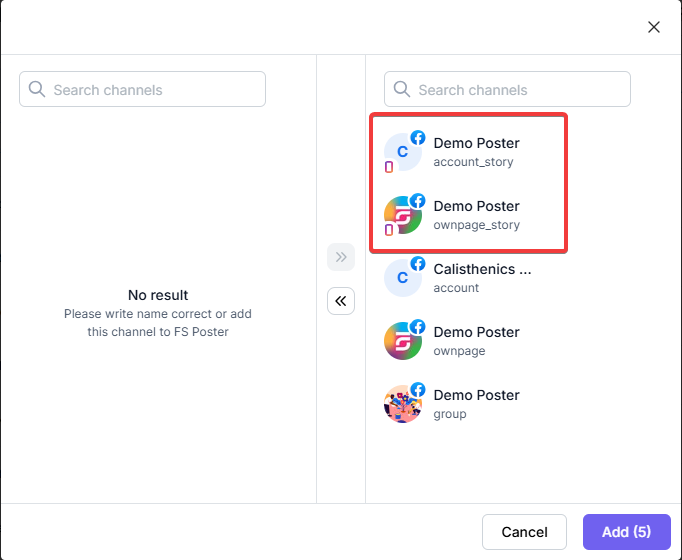
You can also customize the custom message for the Facebook story.