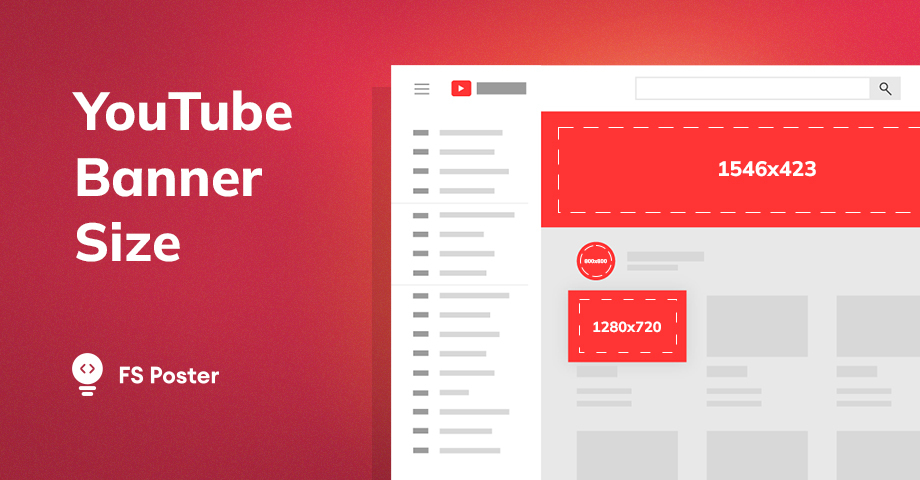
Saritel Abbaszade
Author
YouTube is a powerful platform for marketing your business. Not only can you share videos of your products or services, but you can also create a channel to build an audience around your brand. One crucial element of your YouTube channel is the banner. This image appears at the top of your channel, and it's important to make sure that it's designed correctly. This blog post will discuss the correct YouTube banner size and some tips for creating an effective design.
What is the optimal size for a YouTube banner?
The best size for a YouTube Channel Art is 2560 x 1440 pixels. This will ensure that your image looks sharp and clear on all devices, including high-resolution screens. If you create a banner that is smaller than this, it will appear blurry or pixelated on some devices. Additionally, if you make a banner that is too large, it will take longer to load and maybe cut off on some devices.
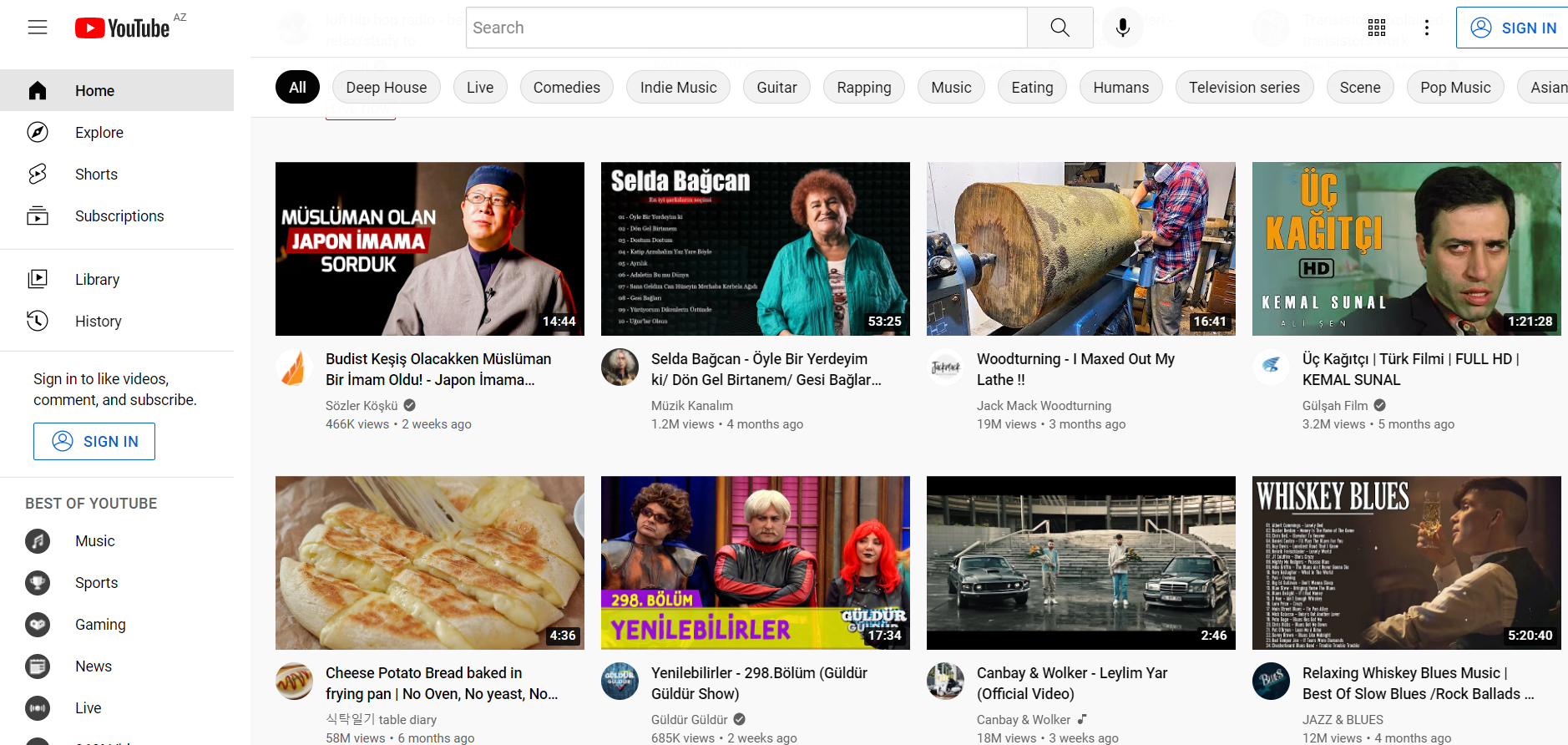
How to create a YouTube banner in Photoshop or Canva?
If you're familiar with Photoshop or Canva, you can create a YouTube banner by following these steps:
- Choose the correct dimensions. As we mentioned above, the ideal size for a YouTube banner is 2560 x 1440 pixels.
- Start with a blank canvas. You can choose any color for your background, but we recommend starting with a white or light-colored canvas.
- Add your images and text. Be sure to use high-quality images that are relevant to your brand. You can also add text to your banner, but be sure to keep it legible by using a large font size.
- Save your banner as a .png file. This will ensure that your banner looks sharp on all devices.
What should you include on your YouTube banner for the best results?
There are a few elements that you should include on your YouTube banner for the best results:
- Your company logo. This is a great way to build brand recognition and make sure that people know who you are.
- A call to action. You can use your banner to encourage people to subscribe to your channel or watch your latest video.
- High-quality images. Be sure to use images relevant to your brand and look sharp on all devices.
- Legible text. If you're going to include text on your banner, be sure to use a large font size so that it's legible on all devices.
Tips for creating an eye-catching banner that will stand out from the competition
Here are a few tips for creating an eye-catching banner that will stand out from the competition:
- Use bright colors. This will help your banner stand out from the rest of the channel art on YouTube.
- Use animation. You can use GIFs or short videos to add some movement to your banner and make it more eye-catching.
- Include a call to action. As we mentioned above, you can use your banner to encourage people to subscribe to your channel or watch your latest video.
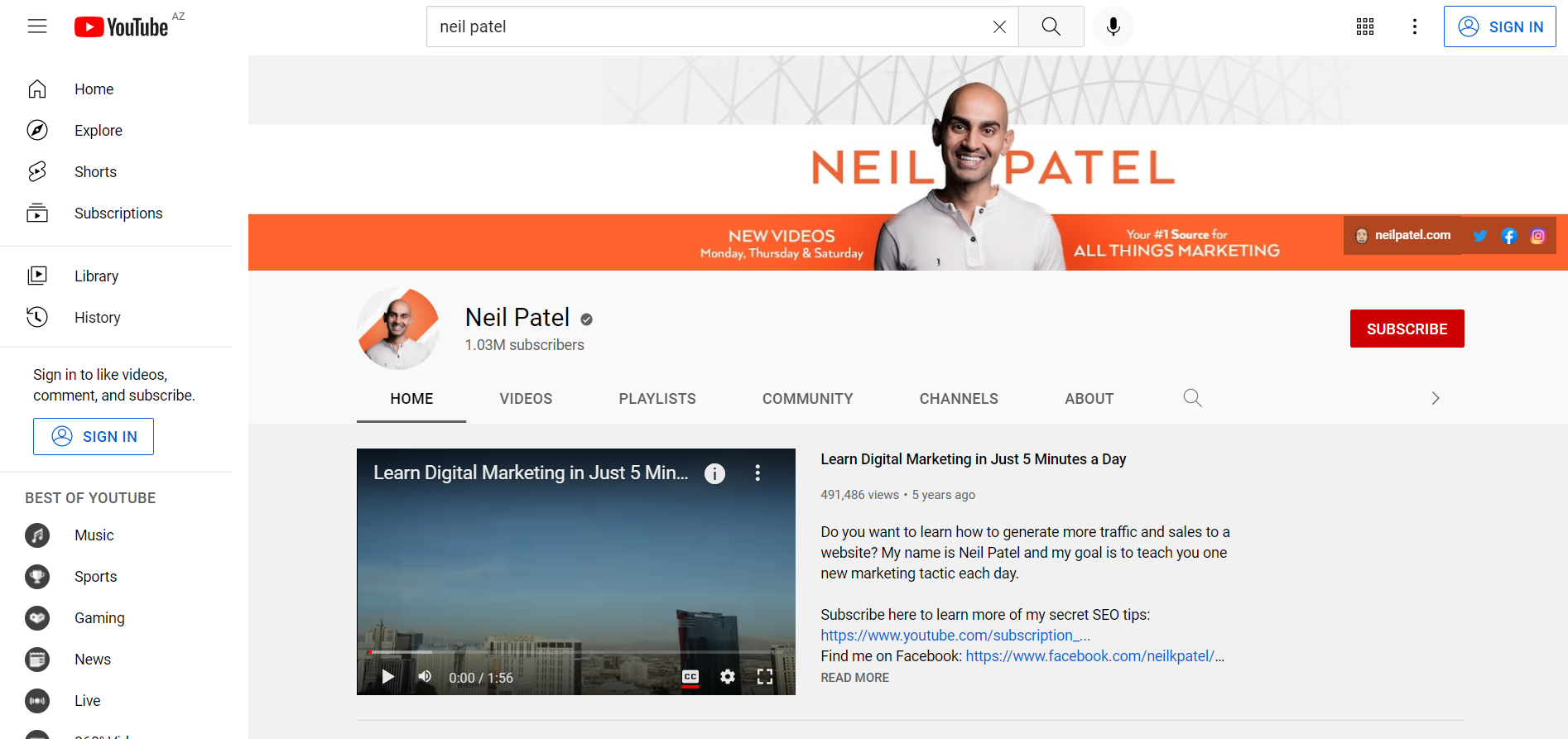
Should you use text or graphics on your banner?
There is no right or wrong answer when it comes to using text or graphics on your banner. It really depends on your brand and what you want to achieve with your banner. We recommend including your company logo if you're looking to build brand recognition. If you want to encourage people to watch your latest video or subscribe to your channel, you can include a call to action. And if you're looking to create an eye-catching design, we recommend using high-quality images and bright colors. Ultimately, it's up to you to decide what kind of text or graphics you want to use on your banner.
What fonts should you use for text?
When it comes to fonts, you should use large font sizes to make your text legible on all devices. Additionally, you'll want to choose a font that is easy to read and that compliments your brand. If you're not sure which font to use, we recommend checking out Google Fonts for some inspiration.
The Best YouTube channel banner template free
As you know, a good banner can make a YouTube channel more successful. And in this post, we want to show you the best YouTube channel banner template free for download. This will help you save time and money while still getting professional results.
Channel Art Templates from Canva
If you need some inspiration or don’t have time to create a banner from scratch, check out Canva’s collection of ready-made channel art templates. With over 60 different designs, there’s sure to be something that catches your eye. And the best part? These templates are all free to use.
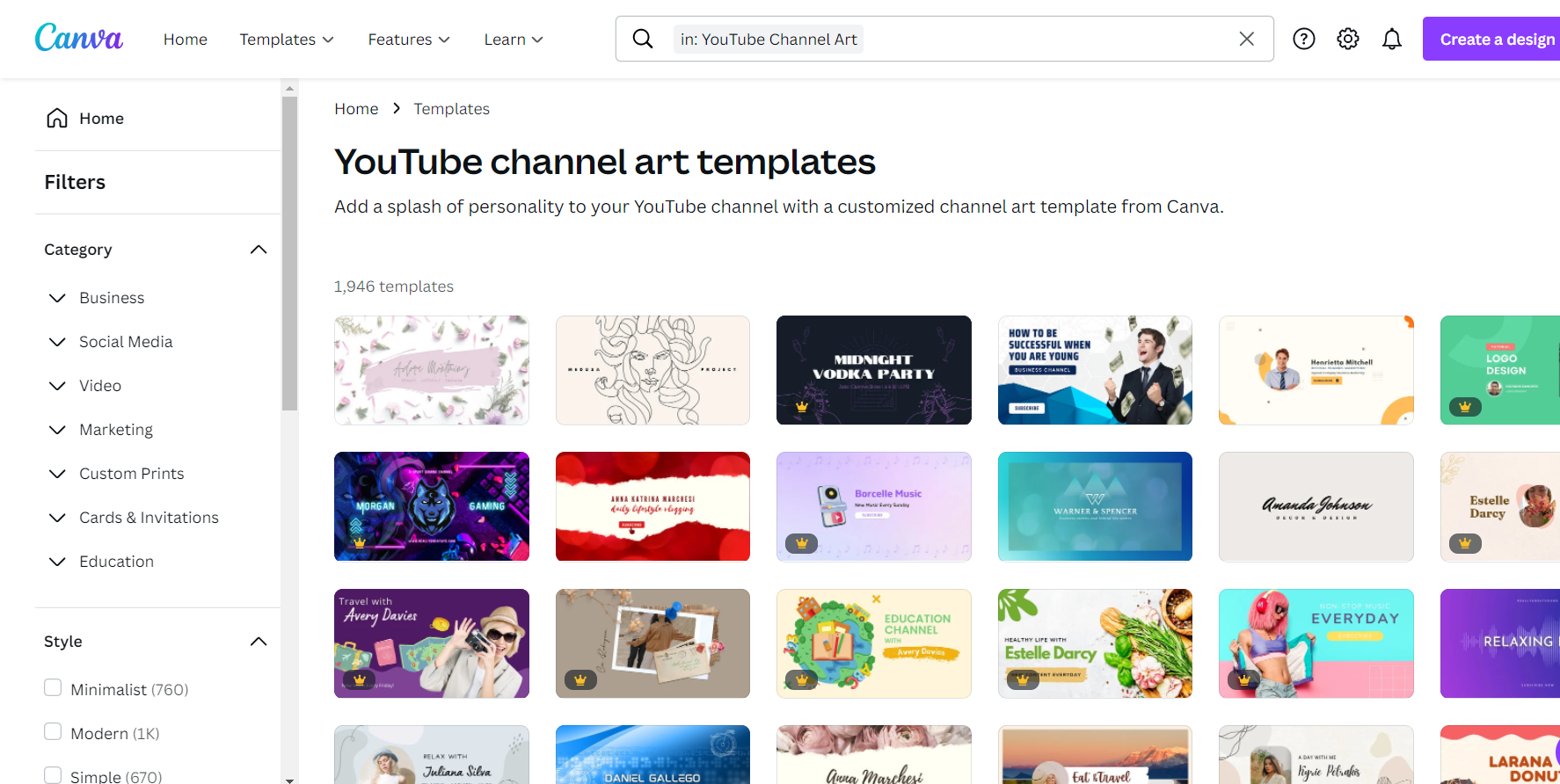
All you need to do is sign up for a free account with Canva, and then you can start customizing your template. Simply add your own images and text, and change the colors to match your brand. Then download it as a PNG or JPG file.
Adobe Creative Cloud Express
Adobe Creative Cloud Express is another excellent option for creating a YouTube banner. Like Canva, Adobe Creative Cloud Express offers a collection of ready-made templates that you can customize to match your brand. And the best part? Adobe Creative Cloud Express is completely free to use.
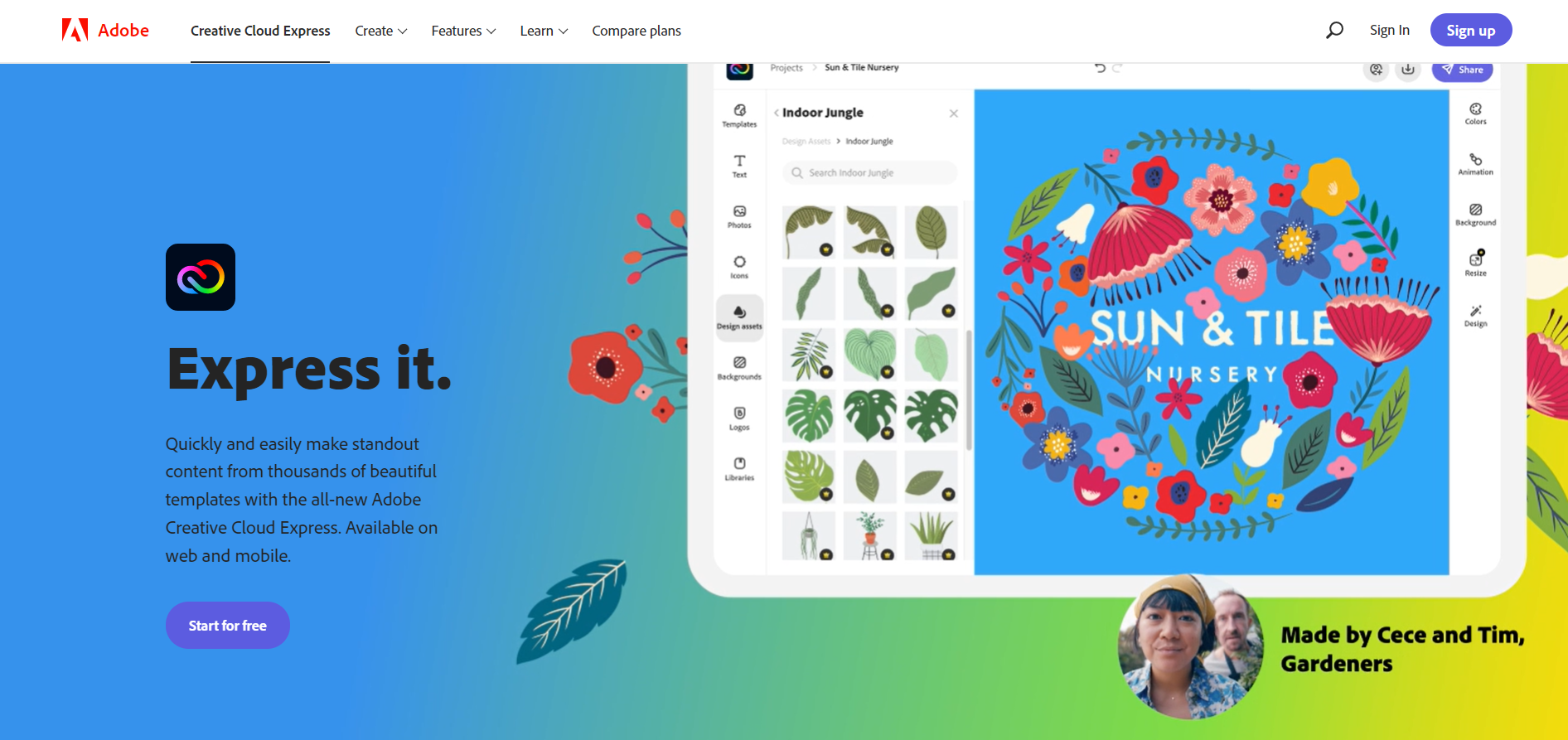
Simply sign up for a free account with Adobe Creative Cloud Express and then select the “YouTube Channel Art” option from the main menu. From there, you can browse through the available templates and choose the one that you like best. Once you’ve found a template you like, you can customize it to match your brand. Simply download your design as a PNG or JPG file when you’re finished.
PicMonkey
PicMonkey is a great option for creating a YouTube banner if you’re looking for something that’s easy to use. With PicMonkey, you can create a banner in just a few minutes, and there’s no need to sign up for an account.
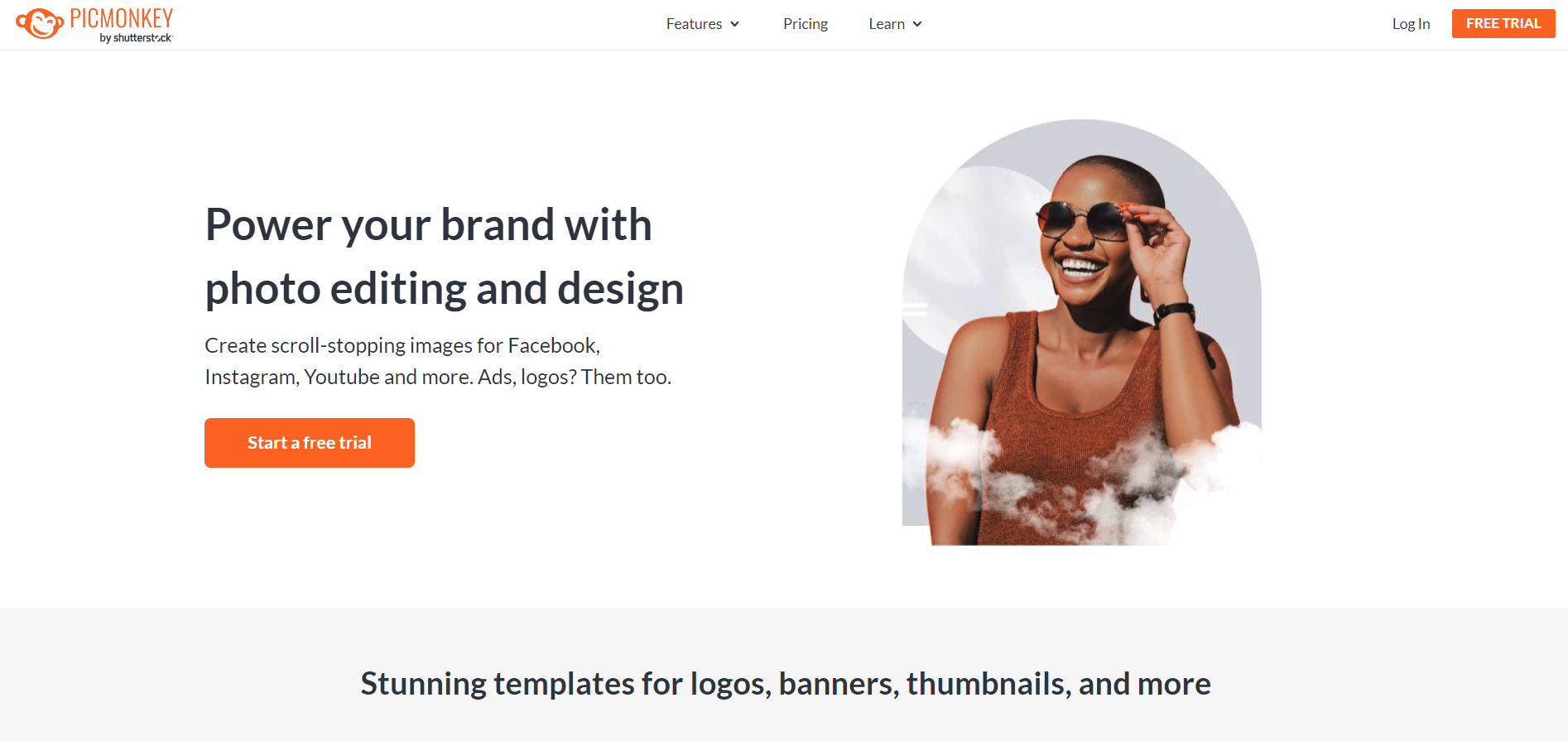
Simply head over to the PicMonkey website and select the “Design” option from the main menu to get started. Then, select the “YouTube Channel Art” option from the list of templates. You can begin customizing your banner by adding your images and text. Once you’re happy with your design, download it as a PNG or JPG file.
Conclusion
Thank you for reading our article on YouTube banner size. We hope that you found this information helpful and are now better equipped to create an effective banner for your channel. Be sure to visit our website for more articles like this one, and don’t forget to share with your friends and followers!









