
Saritel Abbaszade
Author
Are you looking to take your WordPress blog to the next level? Perhaps you're looking for ways to increase traffic and engagement. Or maybe you're just starting and want to make sure you're doing things the right way from the beginning. In any case, this guide is for you! In it, we'll walk you through how to set up your blog for social media success. We'll cover everything from installing plugins to creating social media posts that get results. So whether you're a seasoned pro or a complete beginner, read on – and learn how to take your WordPress blog post to social media easily!
What is WordPress, and how is it different from other social media platforms?
WordPress is a content management system (CMS) that enables you to create a website or blog from scratch or improve an existing website. It's different from platforms like Facebook and Twitter because it gives you more control over the design and functionality of your site. WordPress is also flexible – you can use it for everything from a simple blog to a complex e-commerce site.
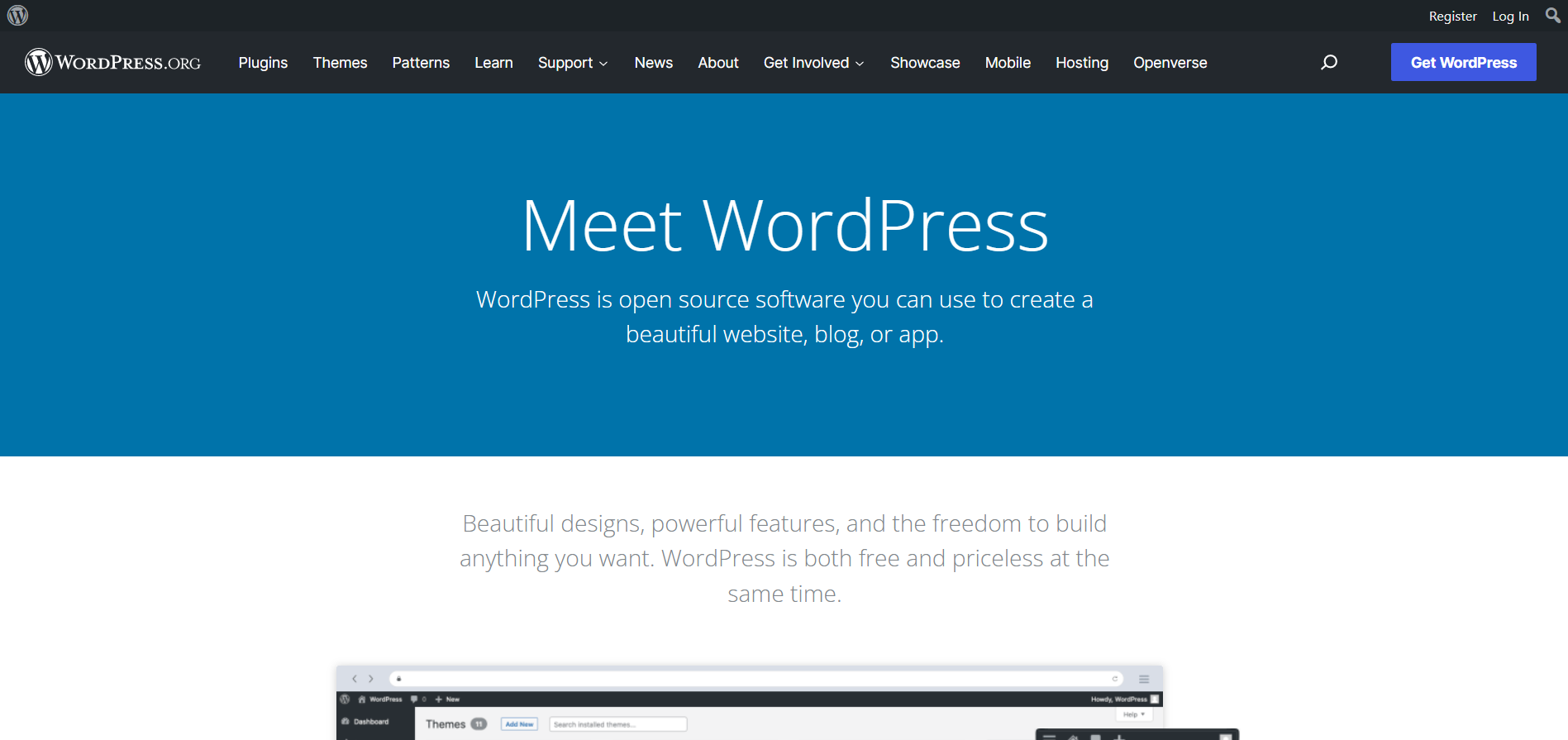
How to create a WordPress blog and add content?
Creating a WordPress blog is easy – you can do it in just a few clicks! The first thing you need to do is choose a domain name and web hosting. Once you've done that, it's time to install WordPress and start adding content—you can use Hostinger's free WordPress hosting as your starting point (read its full review here).
If you're not sure how to do any of this, don't worry – we'll walk you through the whole process step-by-step in this guide.
Adding content to your WordPress blog is simple – create a new post or page and start typing! You can also add media files like images and videos or even embed social media posts from platforms like Twitter and Facebook.
Once you've added some content, you can start promoting your blog on social media. Things can get tricky but don't worry, and we'll give you all the tips and tricks you need to make sure your posts are successful.
What are the benefits of using WordPress for your blog?
There are many benefits to using WordPress for your blog. First of all, it's free and open-source, which means anyone can use it. It's also straightforward to use, even if you're a beginner. And because it's so popular, a large community of users and developers can help you if you run into any problems.
Another great benefit of WordPress is that it's very flexible. You can use it for everything from a simple blog to a complex e-commerce site. And there are thousands of plugins and themes available, which allow you to customize your site to suit your needs.
Finally, WordPress is also very SEO friendly, which can help you rank higher in search engines like Google.
So those are just some of the benefits of using WordPress for your blog. As you can see, it's a powerful platform that can help you achieve your goals.
Now let's take a look at how to set up your WordPress blog for social media success.

Tips for optimizing your blog for search engines
If you want people to find your blog, it's important to optimize it for search engines like Google. You can do a few simple things to make sure your site is as search engine friendly as possible.
First of all, you need to choose a good domain name. This should be something memorable and relevant to your blog.
Next, you need to install a WordPress SEO plugin like Yoast SEO. This will help you to optimize your site for the search engines by allowing you to add things like titles, metatags, and descriptions.
It's also important to create high-quality content relevant to your niche. Google will rank your site higher if it thinks your content is valuable and relevant.
Finally, you need to promote your blog on social media. This will help to increase your visibility and get more people to your site.
How to add social media buttons to your blog posts?
Adding social media buttons to your blog posts is a great way to get more shares and likes. But how do you do it?
The first thing you need to do is install a plugin like Social Media Feather. This will add social media buttons to the top or bottom of your posts.
Once you've installed the plugin, you need to activate it and connect it to your social media accounts.
After that, you can start adding social media buttons to your blog posts. Go to the post editor and click on the "Social Media" button. Then select the social media platforms you want to share your post on and add the URL.
That's all there is to it! By adding social media buttons to your blog posts, you'll make it easy for people to share your content and help you to get more traffic.
How to use social media plugins to connect with followers on various platforms?
If you want to connect with your followers on social media, some great WordPress plugins can help you.
The plugin we recommend is FS Poster. By using FS Poster, you will be able to schedule posts, re-publish previously created material, and do a variety of other tasks on your website.
FS Posters allow marketers to automate the publication of blogs, the re-publication of old information, the bulk scheduling of numerous pieces, and the dissemination of individual postings directly on the most popular social media platforms. WordPress users may submit blog photographs, infographics, and videos directly to visual sharing networks without leaving the WordPress platform.
The social media scheduler is compatible with 15 social media networks, allowing you to widen your audience while also optimizing your search engine by attracting more users to your website through automated posting. It is possible to create customized postings for each individual account with the use of third-party connecting tools. With the capacity to publish content in an essentially limitless number of different ways, you will be able to maintain a consistent online presence while also reaching your social media marketing goals. Using real-time statistics, such as platform-based performance comparisons, post interactions, and click counts, you can evaluate the effectiveness of your social media strategy as it is happening.
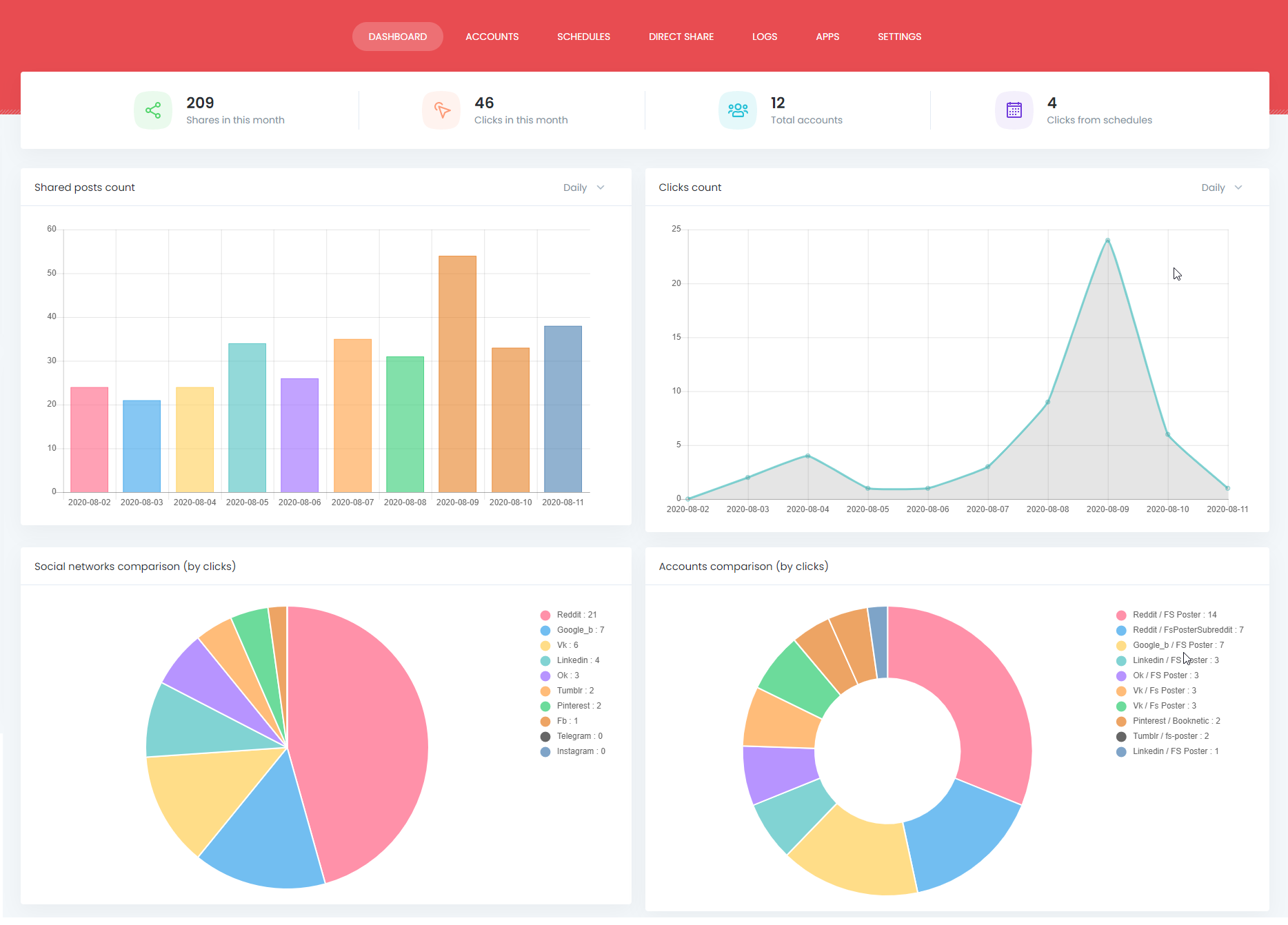
What to share on social media?
Once you've installed the necessary plugins, it's time to start sharing your content on social media. But what should you share?
First of all, you should share your blog posts. But don't just share the link – make sure to add a catchy headline and a short description of the post so people will want to click through.
You should also share other people's content relevant to your niche. This could be articles, blog posts, infographics, or even videos. Sharing other people's content will help build relationships and increase your visibility.
And finally, you should share anything else that you think your followers would find interesting. This could be news articles, photos, or even your thoughts on a topic.
Strategies for promoting your blog content on social media
Now that you've created some great content, it's time to start promoting it on social media. There are a few different ways you can do this.
One way is to share your blog posts on your social media accounts. This is a great way to get started, but it can only take you so far.
Another way is to create social media accounts specifically for your blog. This allows you to build up a following of people interested in what you have to say.
If you want to reach even more people, you can also use paid advertising on social media platforms like Facebook and Twitter.
No matter which method you choose, the important thing is to be consistent. The more often you share your content, the more likely people are to see it and share it with their followers.
Measuring the success of your social media campaigns
Once you start promoting your blog on social media, it's important to track the results of your efforts. There are a few different metrics you can use to do this.
One metric is the number of social media shares. This shows you how many people have seen and shared your content.
Another metric is the number of social media comments. This shows you how engaged people are with your content.
Finally, you can also track the number of new visitors to your site from social media. This metric will help you see if your social media campaigns are driving traffic to your blog.
By tracking these metrics, you can get a good idea of how well your social media campaigns are performing. If you see that one campaign is doing better than another, you can adjust your strategy accordingly.
Additional resources to help you get the most out of WordPress and social media
If you want to learn more about how to use WordPress and social media, there are some great resources available.
One resource we recommend is the WordPress Codex. This huge online encyclopedia contains everything you need to know about using WordPress.
Another great resource is the Social Media Examiner. This website is full of articles, tutorials, and case studies about using social media for business.
Finally, we recommend checking out some of the WordPress and social media courses available on Udemy. These courses can teach you everything from how to set up your blog to how to use social media for marketing.
Conclusion
So, there you have it – a comprehensive guide to setting up your WordPress blog post to social media. We hope you found this information helpful! If you’re looking for more blogging tips or want to learn how to use social media for your business, check out our other blogs. Thanks for reading!






![How to Auto-Post to Facebook from WordPress FREE [A Complete Guide]](https://www.fs-poster.com/uploads/posts/a75b7b057fda82186b29744772510010.png?ver=710)
![How to Auto-Post to Instagram from WordPress [A Complete Guide]](https://www.fs-poster.com/uploads/posts/3c46a06ce7327bd47099a6aee8cd047e.png?ver=710)
![How to Auto-Post to Twitter from WordPress [A complete guide]](https://www.fs-poster.com/uploads/posts/142ee25bd4f440024c347eb11a13993f.png?ver=710)
