
Saritel Abbaszade
Author
Instagram Stories are a great way to connect with your followers and share what's going on in your life. But if you're using the same old templates, your stories may start to feel stale. This blog post will discuss 8 templates for Instagram Stories that will help you stand out from the crowd!
Why use templates for your Instagram Stories
Templates can help you save time while still creating beautiful and engaging content for your followers. They also make it easy to try out new ideas and see what works best for your audience. Plus, using templates can help you maintain a consistent look for your stories, which can make them more visually appealing and easier to follow.
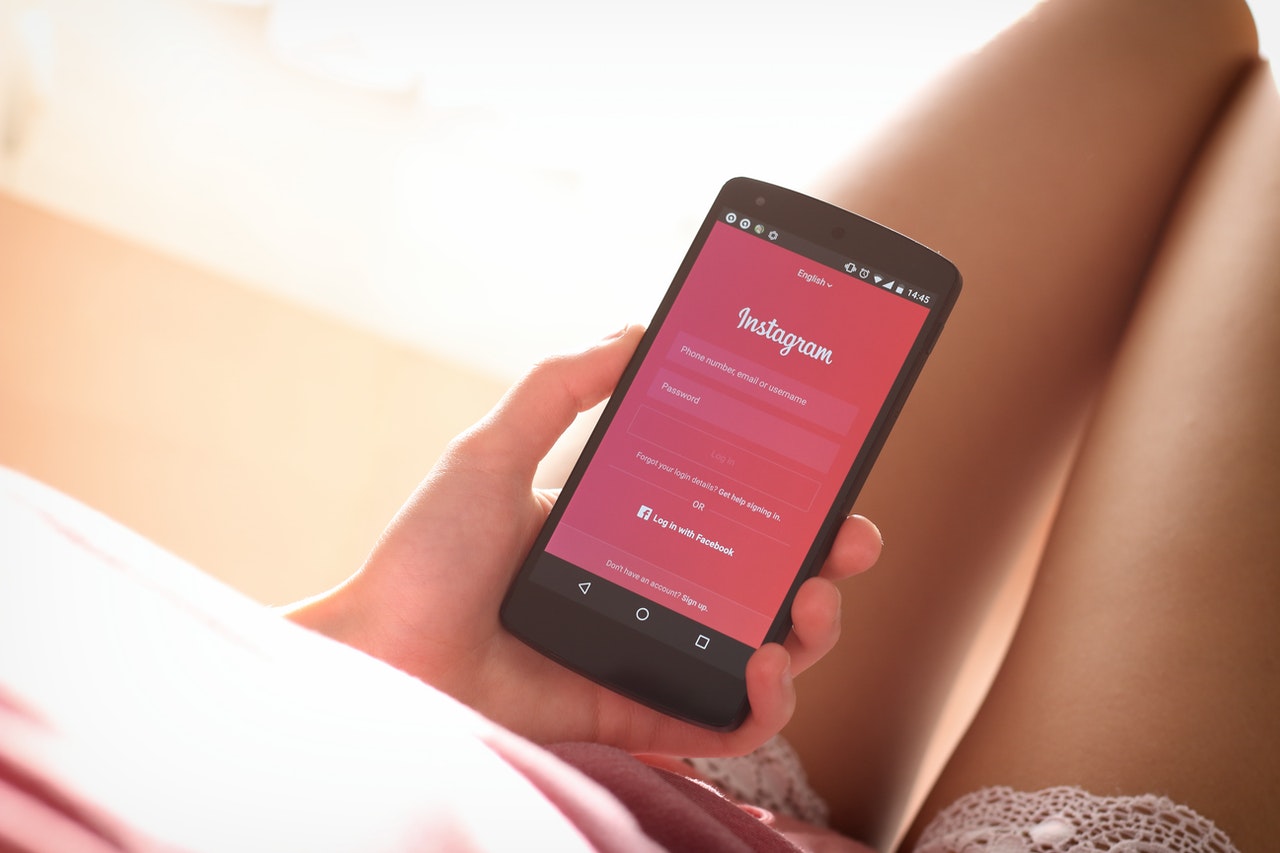
Types of templates you can create
There are a number of different types of templates you can create for your Instagram Stories. Below, we will discuss some of the most popular options:
Product Promotion Templates: If you're looking to promote a product or service, there are a number of great templates you can use. For example, you could create a carousel of images to showcase different features of your product or use a video template to show off a new product in action.
Event Promotion Templates: If you're promoting an event, such as a concert or festival, you'll want to make sure your stories stand out. A great way to do this is by using colorful and eye-catching templates. You could also use templates to countdown to the event or give your followers a behind-the-scenes look at what goes into putting on the event.
Location Templates: If you're traveling to a new place or want to promote a local business, location templates can be very effective. For example, you could use a map template to show your followers where you are or use a video template to give them a tour of the area.
Personal Templates: If you want to share a more personal story with your followers, you can use a number of great templates. For example, you could use a photo collage template to share pictures from a recent trip or use a video template to give your followers a tour of your home.
How to use the templates?
Once you've selected the template you want to use, it's time to start creating your story. Simply upload your photo or video and then add your text, stickers, and other elements. Remember to be creative and have fun with it!
8 different templates to get you started
If you're looking to make your Instagram stories ideas and templates for standing out, you've come to the right place. Here are ten different templates that will help you get started. Simply choose the template that best fits your brand and start creating!
The "Introduce Yourself" Story
This template is perfect for businesses or individuals who are just starting to use Instagram Stories. It's a great way to introduce yourself and your brand to potential customers or followers.
To use this template:
- Start by creating a title slide that introduces you and your business.
- Add a few slides with information about what you do, why you're passionate about it, and what customers can expect from you.
- Include a call-to-action on the final slide so viewers know how to get in touch with you or learn more about your business.
The "How To" Story
This template is perfect for businesses that offer products or services that require some explanation. It's a great way to show viewers how your product works or how to use your service.
To use this template:
- Start by creating a title slide that explains what viewers will learn from your story.
- Add a few slides with step-by-step instructions on how to use your product or service.
- Include plenty of visuals to help viewers follow along.
- Include a call-to-action on the final slide so viewers know where they can go to learn more or purchase your product.
The "Customer Testimonial" Story
This template is perfect for businesses that want to showcase their happy customers. It's a great way to build social proof and show potential customers that your business is reputable.
To use this template:
- Start by creating a title slide that introduces your story.
- Add a few slides with customer testimonials.
- Include quotes and images that highlight the customer's experience.
- Include a call-to-action on the final slide so viewers can learn more about your business.
The "Product Launch" Story
This template is perfect for businesses launching a new product or service. It's a great way to generate excitement and build anticipation for your launch.
To use this template:
- Start by creating a title slide that announces your product launch.
- Add a few slides with information about the product or service.
- Include images and videos that showcase the product in action.
- Include a call-to-action on the final slide so viewers can learn more about your launch.
The "Sale" Story
This is perfect for businesses that want to promote a sale or special offer. It's a great way to increase awareness and encourage viewers to take advantage of your offer.
To use this template:
- Start by creating a title slide that announces your sale or special offer.
- Add a few slides with information about the discount or promotion.
- Include images and videos that showcase the products or services included in the sale.
- Include a call-to-action on the final slide so viewers can learn more about your offer.
The "Event" Story
This template is perfect for businesses that want to promote an upcoming event. It's a great way to generate interest and get people excited about attending.
To use this template:
- Start by creating a title slide that announces your event.
- Add a few drops with information about the event.
- Include images and videos that showcase the event location and activities.
- Include a call-to-action on the final slide so viewers can learn more about your event and how to purchase tickets.
The "Blog Post" Story
This is perfect for businesses that want to promote a blog post or article. It's a great way to increase traffic to your website and get people to read your content.
To use this template:
- Start by creating a title slide that announces your blog post or article.
- Add a few drops with excerpts from the post.
- Include images and videos that help illustrate your points.
- Include a call-to-action on the final slide so viewers can read the full post on your website.
The "Resource" Story
This template is perfect for businesses that want to promote a helpful resource. It's a great way to show your audience that you're an expert in your field and offer valuable information.
To use this template:
- Start by creating a title slide that introduces your resource.
- Add a few slides with information about the resource.
- Include images and videos that showcase the resource in action.
- Include a call-to-action on the final slide so viewers can learn more about your business.
Instagram Story template size
When creating your Instagram Story, keep the dimensions in mind. Stories are 1080px by 1920px, and they can be vertical or horizontal. Additionally, you'll want to make sure that your images and videos are high-quality, so they look great on screen.
Instagram Story template apps
If this massive collection of templates still doesn't exactly meet your requirements. Photoshop or one of the applications listed below may be used to create a custom templates for Instagram stories of your very own design.
If you don't have Photoshop or don't need a lot of customization options, you may use one of these alternative sites' templates for instagram stories.
Adobe Spark
Adobe Spark is a software application that allows you to create animated GIFs.
Additionally, Adobe Spark's free library has thousands of attractive themes. Still, it also has built-in picture editing capability, allowing you to ensure that your photographs are just as eye-catching as your graphic design.
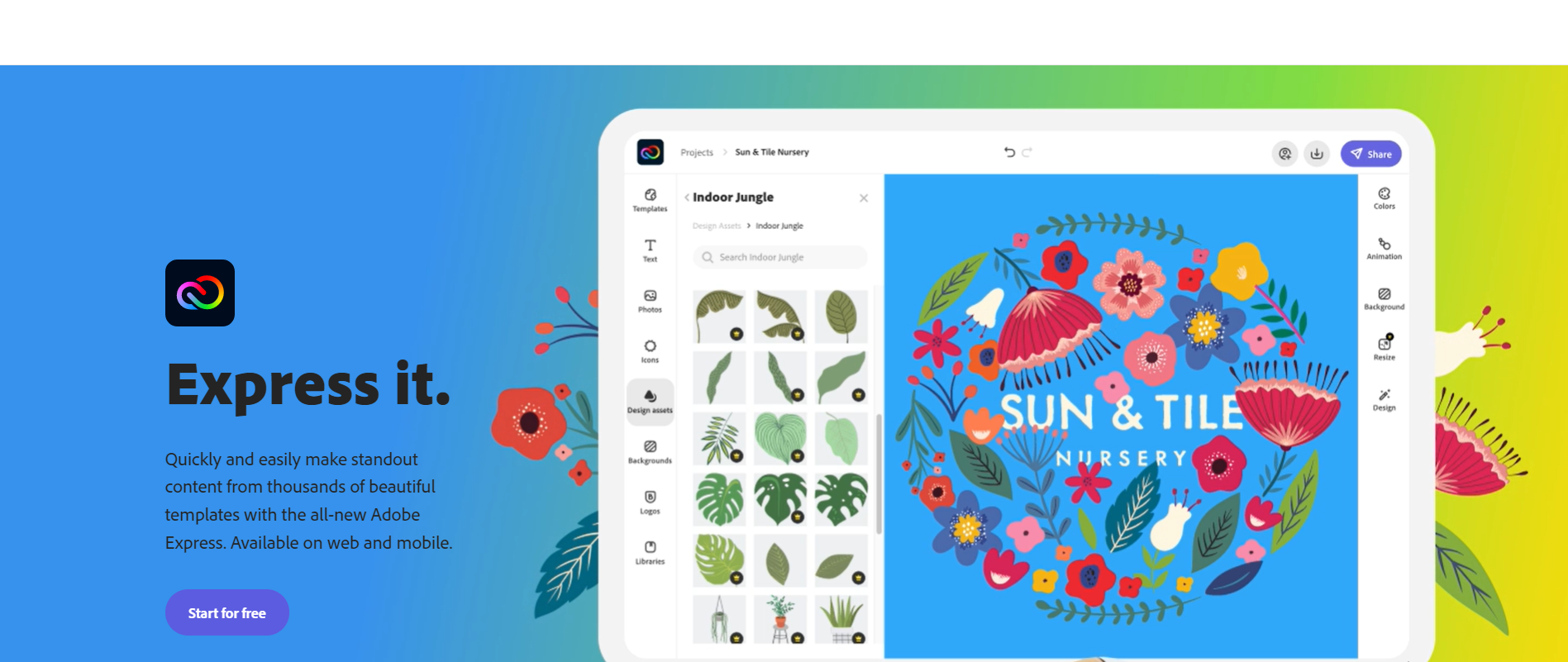
Photoshop
You may utilize Photoshop to customize our Hootsuite templates; however, Adobe has also provided several bare-bones beginning templates for you to use. Put your own twist on things, and be bold in your explorations!
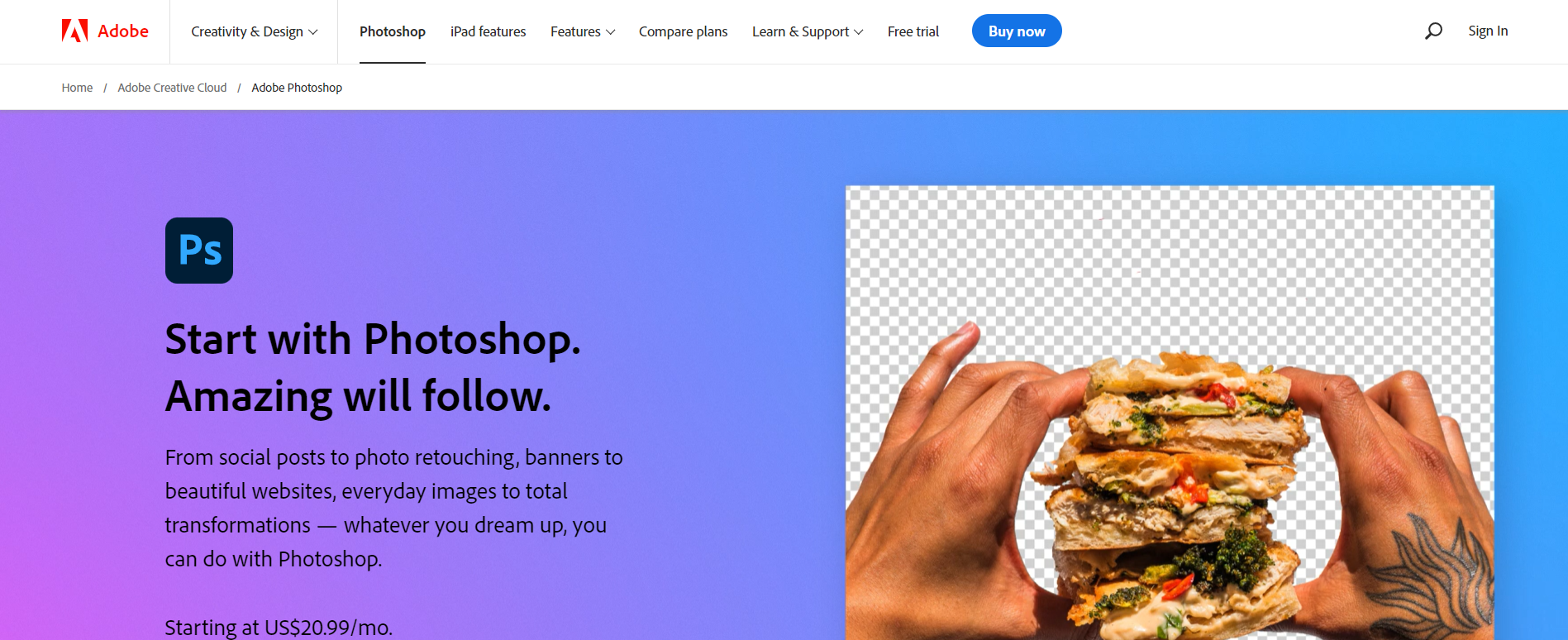
Unfold
If you have an iPhone or an Android device, you can use the Unfold app to access a large collection of ready-made Stories templates directly on your phone. With a monthly or annual membership, you'll have even more options at your disposal.
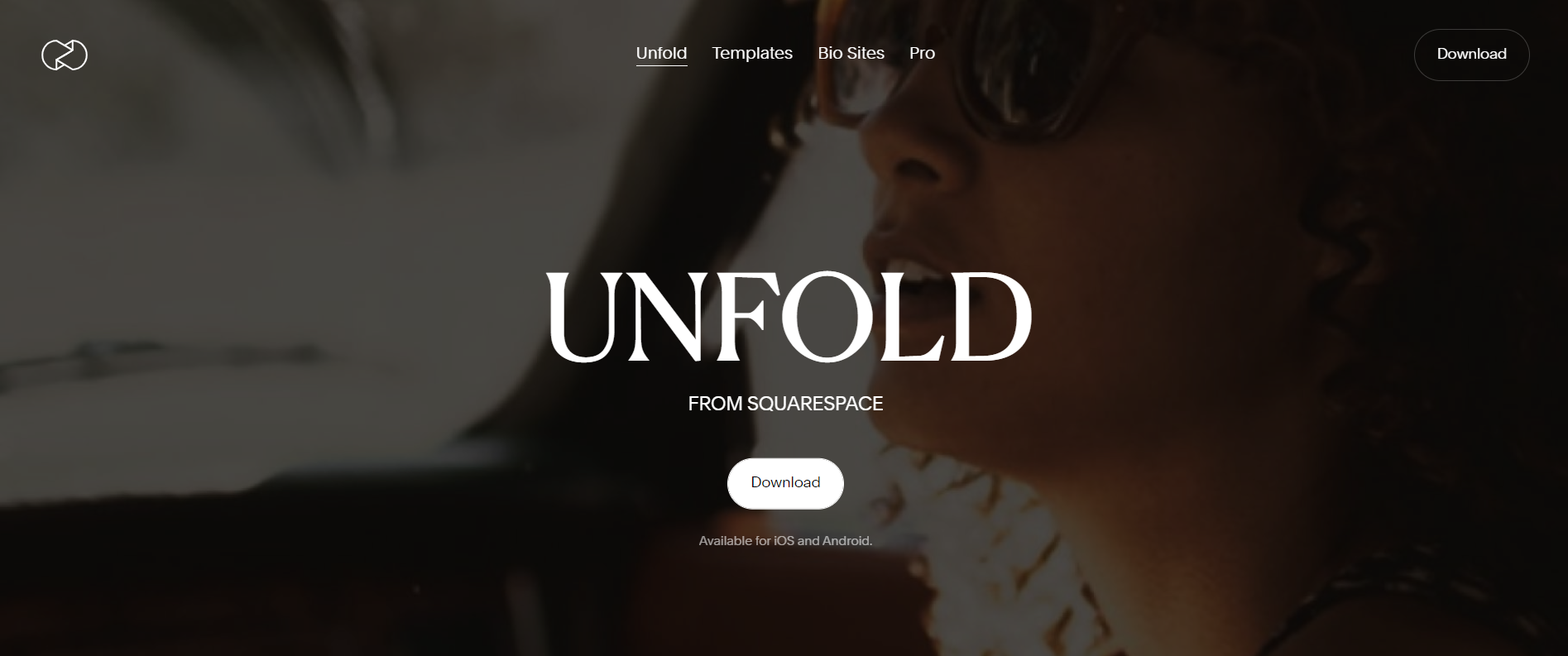
A Design Kit
A Design Kit's designs are a perennial favorite of the influencer community since they let you customize them by adding components, changing colors, texturizing, etc. There are over 30 typefaces available, allowing you to stand out from the crowd of people typing away with Instagram's limited font choices.
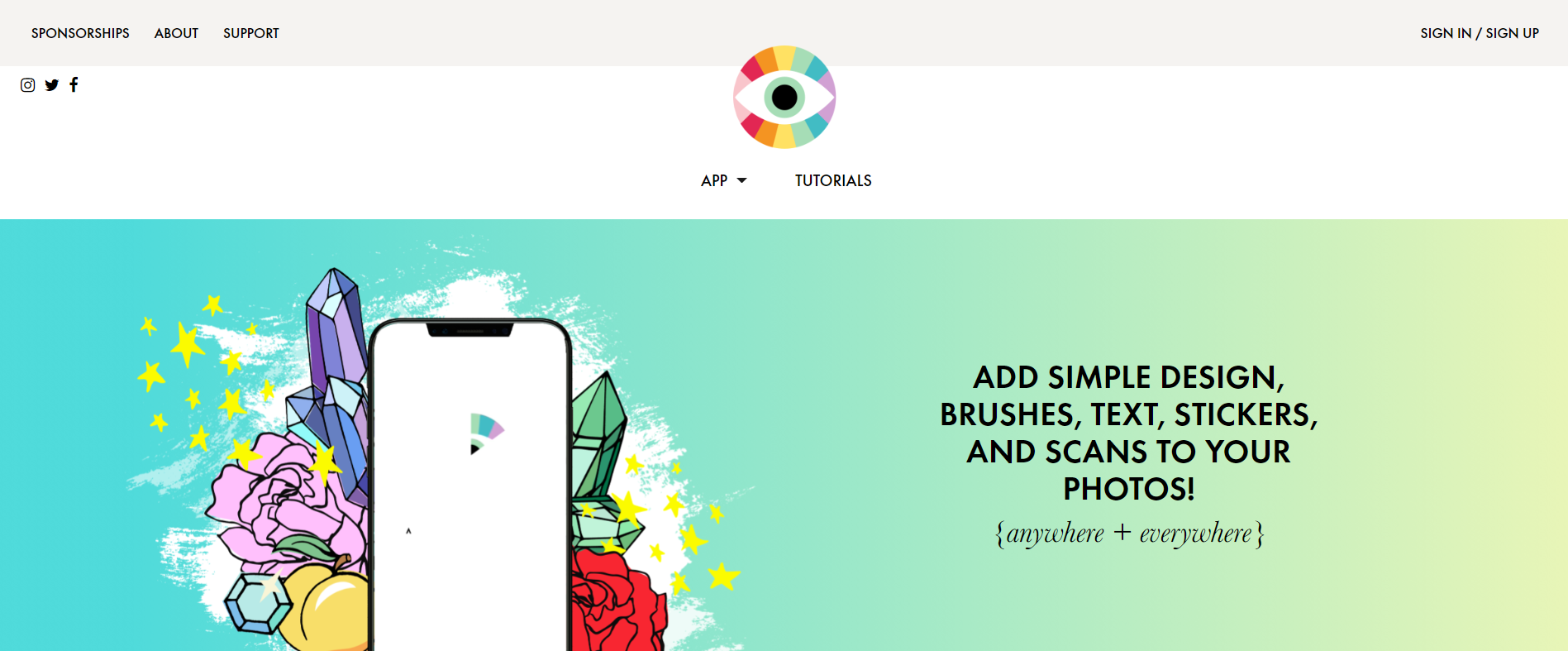
Easil
Easil's free version includes more than 2,500 templates to experiment with, but if you're willing to spend a little more, the platform's brand kit feature is pretty cool: it allows you to store your color palette, logos, brand images, and fonts all in one place, which you can then insert into their sleek templates with a simple drag and drop. The application has an excellent collaboration tool, which allows you to tag-team a Story with a coworker if you require an additional pair of hands.
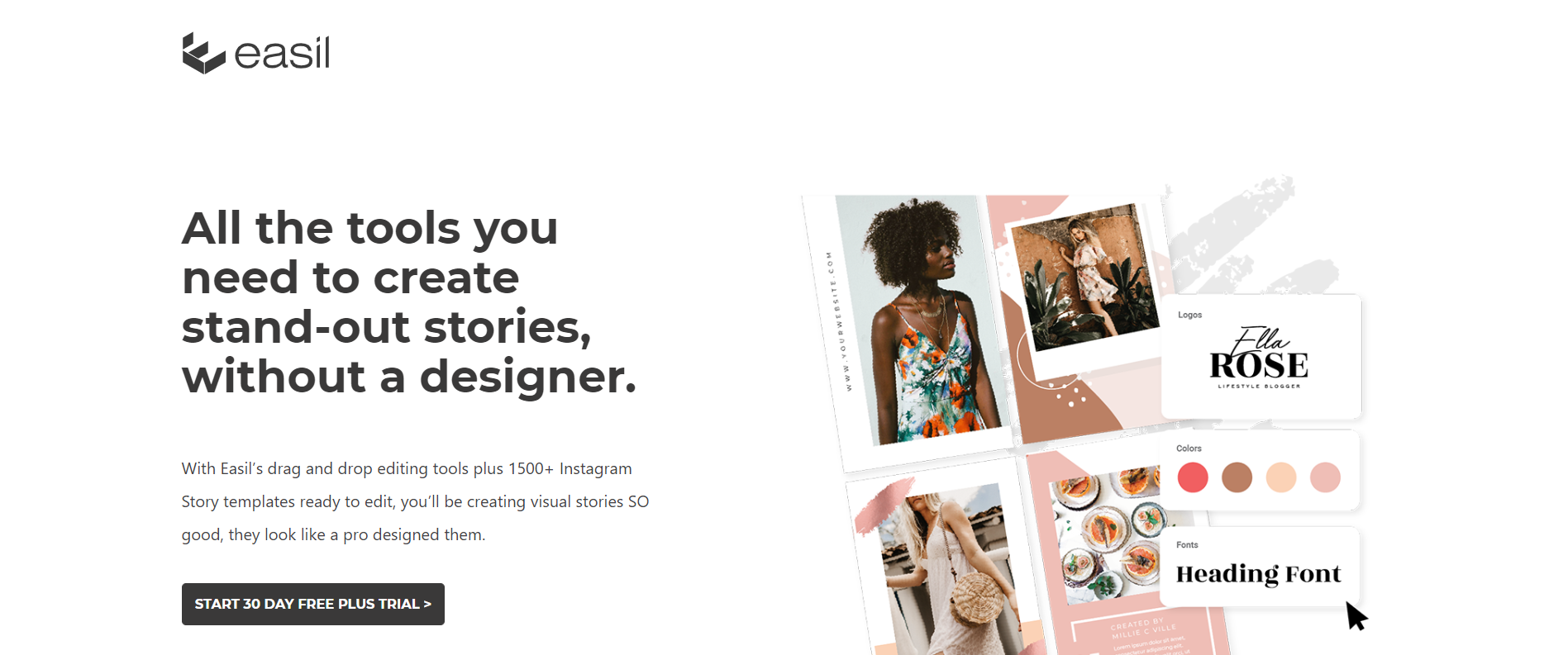
GoDaddy Studio
GoDaddy Studio is a web design and development company.
Despite its awful moniker, there are some cool design choices in the GoDaddy Studio tool (previously known as Over). Though mainly intended to get you to join up for their web hosting services, some attractive templates are available for download at no charge.
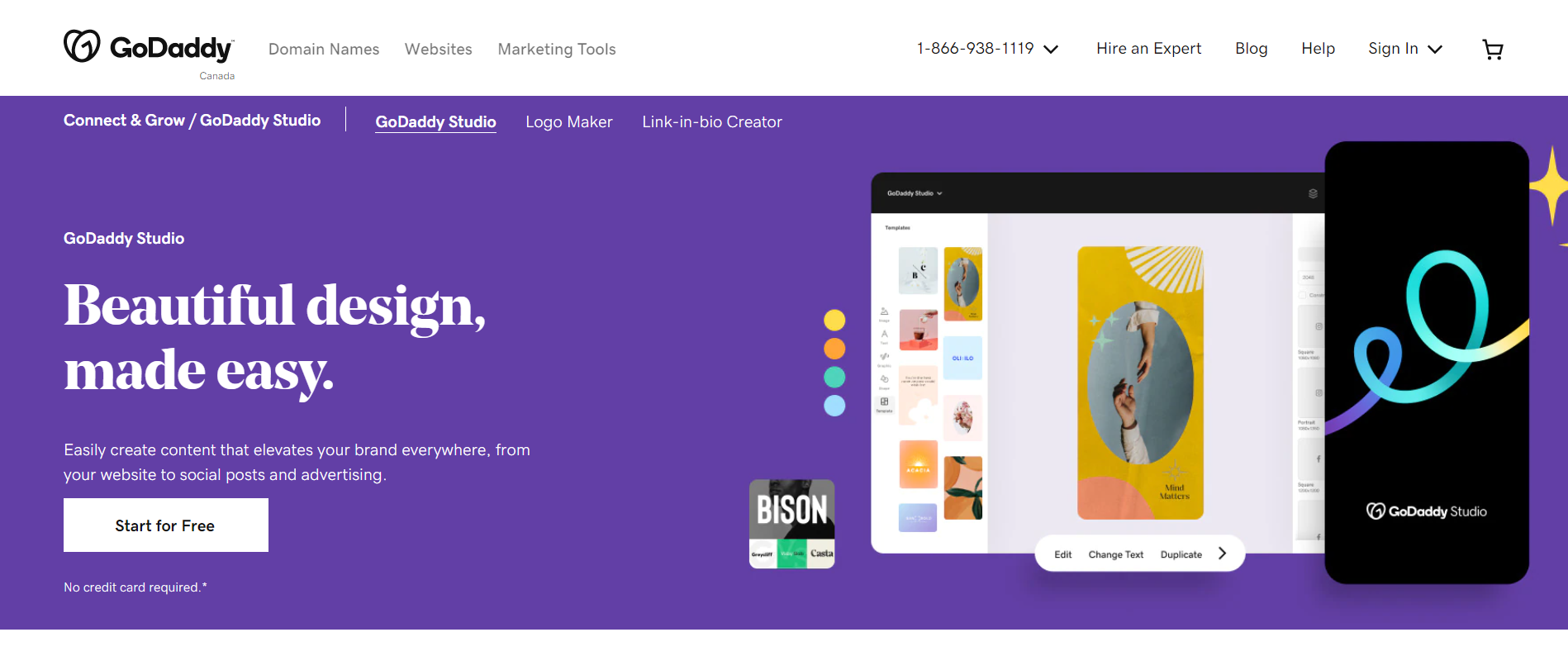
Mojo
Mojo's specialty is animated Stories: simply drag and drop your photographs or videos into one of their dynamic templates, then tweak the timing, music, and text effects to create a message that will catch the viewer's attention. Every month, new templates and styles are added to the collection.
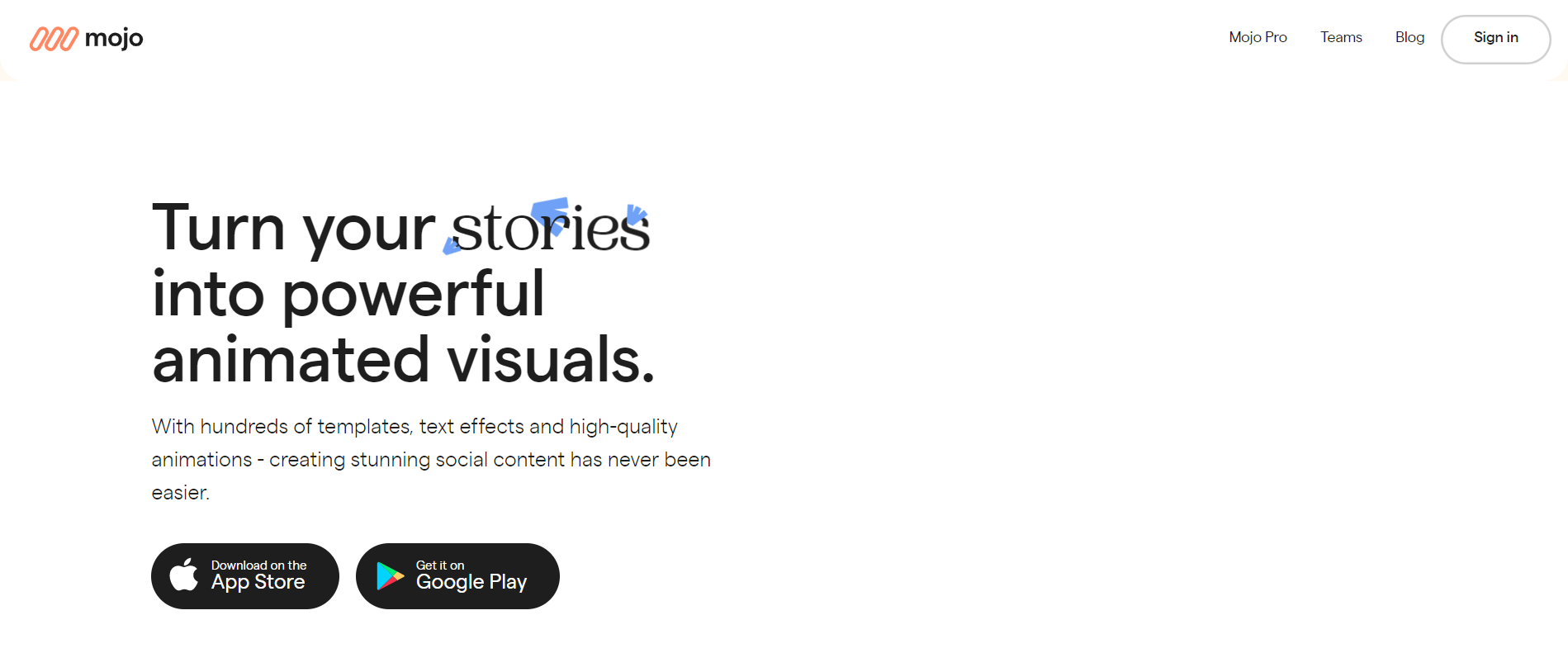
VistaCreate
VistaCreate's free plan allows you to download five designs each month; a subscription plan, on the other hand, gives you access to a larger collection of patterns.
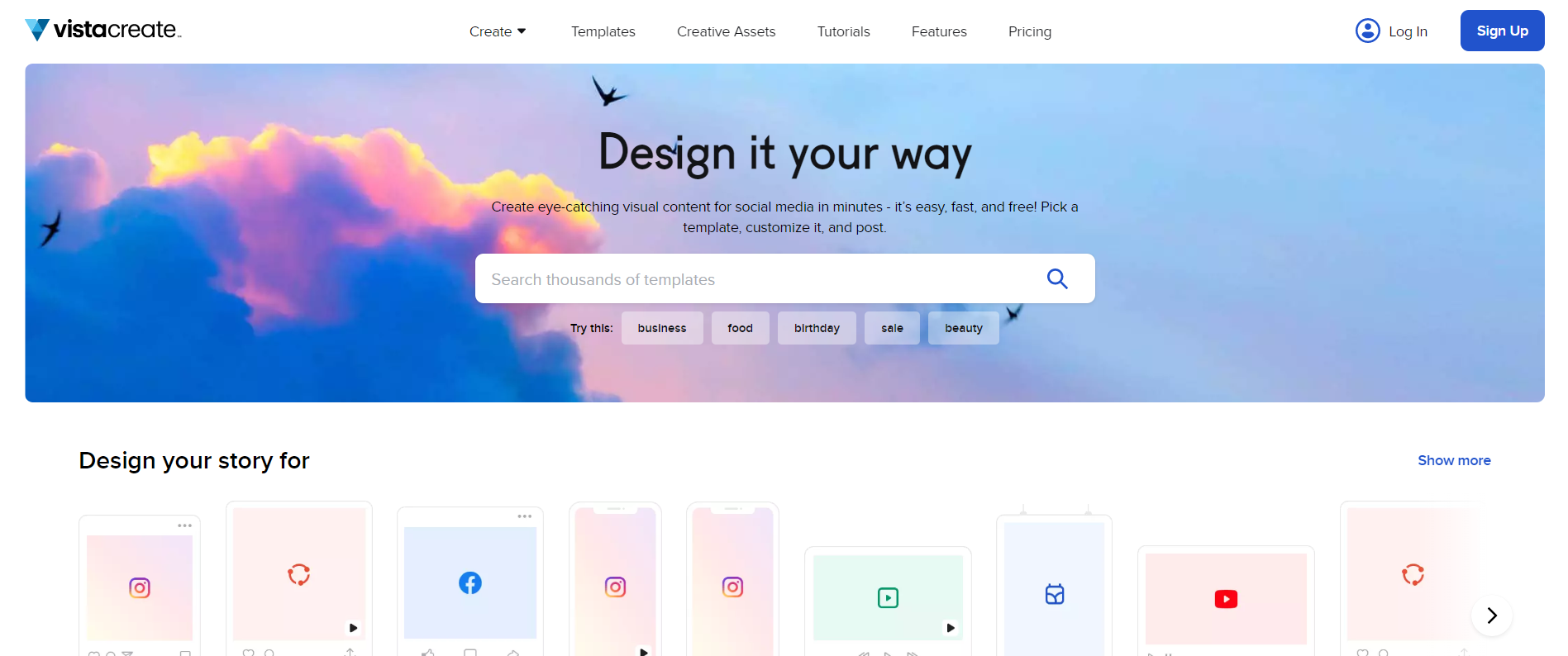
Creative Market
The Instagram Stories designs on Creative Market are all premium alternatives, so be aware of that while shopping. However, if you have a few hundred dollars to spare in your social media budget, you may find something distinctive in the $30-$70 bracket. Make sure to get an assortment of items consistent with your brand so that your alternatives are many. Most kits have hundreds of variants on a topic, allowing you to keep your Stories on target while avoiding repetition.
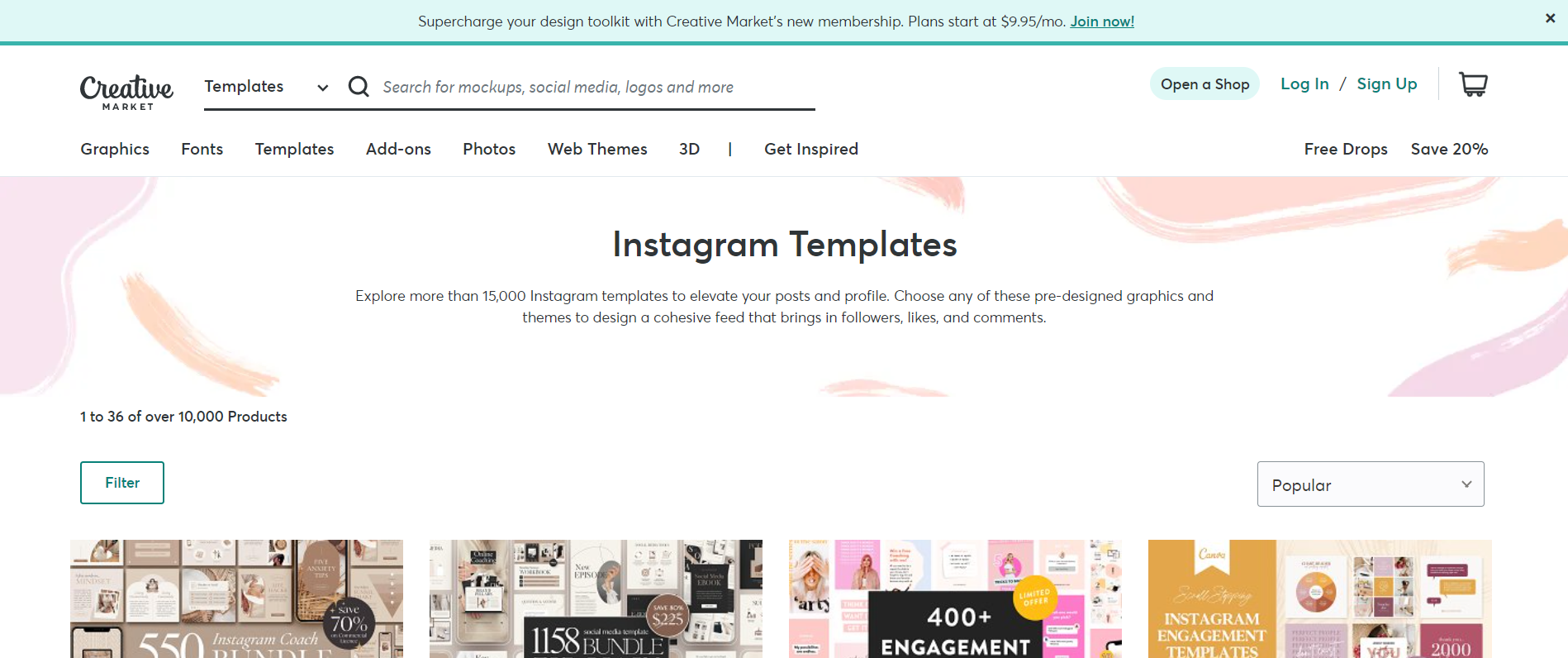
Conclusion
We've got you covered if you’re looking for some new and inspiring templates to add a little more fun to your Instagram Stories. These templates will help you stand out from the crowd and connect with your followers in a new way, from creative ways to show off your products to adding a touch of humor. Be sure to visit our blog for even more great ideas on how to make the most of Instagram Stories for your business.









