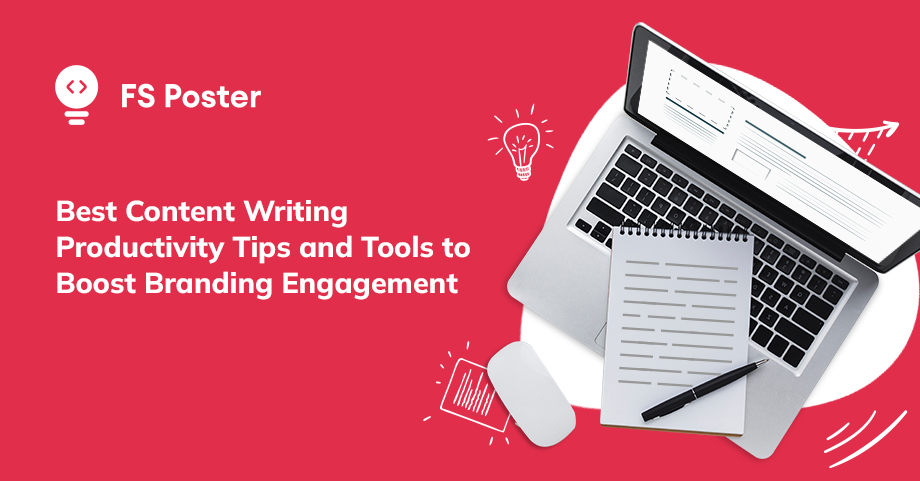
Aliyar Azimov
Author
Looking for productivity tips for content writing?
Day by day, when you run a website, you use several tools to utilize your productivity and enhance your workflow. You need several tools to manage your content and ideas if you have a blog website. If you have an eCommerce website, you must use many productivity tools to boost your sales and your timing. No matter what type of website you have, you cannot get a bigger audience if you don't automate your workflow or implement techniques that boost productivity.
Content marketing is the best way to improve your web presence and sales. Sometimes it can be a real challenge to find the topics or produce compelling texts for your audience. Let's face it; not everyone is a natural-born writer. It is evident that before writing anything or publishing a blog post, you have to do research even understand the topic you are interested in.
In fact, writing about relevant, fresh, engaging topics can feel like a full-time job in itself. Regular blogging takes a lot of time and can be a bit mentally draining if you're busy juggling your "day job" with other obligations. This can make it challenging to post quality blog posts that provide value to your audience.
It doesn't take much to see why many in the advertising industry consider content writers to be valuable team members. They not only meet deadlines but also produce high-quality results that are endlessly useful.
To become a productive and highly effective content writer, you must invest in strategy, planning, and practice. With these three things, you too can be a successful content writer.
Here are some tried-and-tested productivity tips for content writing to help you on your way.
1. Create an optimal workspace
This is the first step that you should complete to be productive and produce quality content. The more focused you are, the better your writing will be. Some people listen to calm music while working; some prefer complete silence.
Personally, I like to work nighttime, and I need total silence in a quiet room. I have organised my desk accordingly; every little detail has its purpose. I use warm light to reduce eye strain and have a little notebook to put down my ideas while researching the topic.
2. Find your prime time to work
For most content writers, the time is a moment that you feel most creative and productive. Once you discover these moments, you will determine when you can work endlessly and finish your project. It could be daytime before lunch or nighttime after work.
When you find your prime time to work, your writing process will become more accessible enjoyable and take less time to complete. But make sure that you take enough breaks. Because if you constantly write or read something without a break, your brain will burn out, and you will not recover your energy for a long time.
3. Use your calendar
Planning is an essential part of content writing. Use your calendar to schedule blocks of time to write the content. Marking all your activities will help you complete all your daily tasks; otherwise, you will get lost by not completing each job on time. While planning your day, stick to it.
If you have a 600-word article to write, probably it will take about 2 hours to research and write about it. Depending on the length of a topic, choose the right blocks for your tasks. I usually plan out my week on a sheet of paper by writing down all the tasks I need to get done and the topics I'm working on. In addition, I use several digital platforms to track my writings and future plans.
4. Research comes first
Before starting to work on the project's content, make sure that you have enough resources to create. Because if you want to complete your writing within a short period, the process will go a lot faster if you brainstorm, do your research and note your ideas in advance. Before starting to work on the project's content, make sure that you have enough resources to create. Planning your tasks is crucial, and effective research can make you more productive. One method that has gained popularity for both effectiveness in time management and nutrition is using a beginners meal planning guide. This guide helps streamline grocery shopping and minimize food waste while achieving dietary goals. Whether you're planning blog topics or meals, organizing for efficiency can save time and reduce stress.
It will help you manage your time effectively and be more productive while creating a content-writing strategy. If you collect all necessary data such as images, videos, statistics, graphs, facts, quotes, examples, sources, files, etc., putting it all together will be much easier by taking less time and being more readable.
5. No need to reinvent the wheel
As a content writer, you have to know that it is impossible to create new ideas every time. Sometimes you need to show the information in different ways. For instance, there are a lot of motivational articles and books that people love to read. But if you read and review most of them, you will realize that actually, the core idea is the same. Authors simply delivered this information differently by adding their experiences and ideas.
Therefore, if you can't find any new content, just rewrite it according to your knowledge and analysis. Remember, writing an article is not easy. Usually, in academia, many professors and Ph.D. students write important articles a few times in their life. Because the academic field requires new ideas and conclusions, they spend months, even years, to come up with new opinions and findings.
Blog writing is not the same as academia. You are free, and no one will blame you for reproducing the content.
6. Create an outline
Planing is among the essential productivity tips for content writing. Following a template or outline can help you get the content written a lot more efficiently and regularly. A template or outline will help you keep your topic focused and on point.
Use it to save time and energy in the drafting process. You can create a template for each type of content you write, such as blog posts, press releases, community pages, and so forth. Creating an outline or template will help you be more organized, focused, and productive.
7. Write first, optimize later
When you are typing, stay focused on the topic. Do not think about SEO, keywords, headlines, and so on. As a content writer, you probably know the importance of optimizing the subject. Your article must be optimized for the page to rank better in Google and other search engines. It is always recommended to add the keyword you want to rank for in your URL and title tags, as well as a meta description.
However, the optimization process should be the last step when you are done with writing. If you focus on writing at the first stage, you will complete your task in a short time without any difficulties. Once you finish your job, take a break to review your content efficiently. While rewriting content, check grammar and also ensure proper formatting. You can use the plagiarism checker tool by SEO Magnifier to remove any plagiarism if you find any.
While checking the finished content for publishing, you will find spots where to put keywords, images, headlines, inbound/outbound links, and how to optimize it for better ranking in search results.
Now let's talk about what Tools to boost brand engagement.
All in One SEO

All in One SEO is one of the best SEO WordPress plugins in the market. It helps you bring more traffic to your WordPress website from search results. AISEO has a built-in SEO Analysis Tool that enhances your website's SEO experience. It offers unique widgets which monitor your website and indicate all the relevant details, critical issues, and insights directly in the WordPress Dashboard. It has free and paid versions, but the free version also provides better tools to work on SEO.
MonsterInsights

MonsterInsights is the best Google Analytics plugin for WordPress. This plugin has the most powerful features and user interface. MonsterInsights allows you to track your activity across devices and campaigns with a few clicks.
You can see a website analytics report right inside your WordPress dashboard with real-time updates. It has an enhanced eCommerce tracking system that allows you to track WooCommerce, Easy Digital Downloads & MemberPress. You can get detailed information about each post or page on your WordPress website to see the most engaging posts and content.
FS-Poster

FS Poster is a smart tool to automatically post WordPress posts on social media platforms. You can also use FS Poster to schedule posts, re-publish previously created posts, and so on. You will save time by automatically uploading your WordPress entries.
As a result, you can increase the number of social media engagements and traffic to your website. More shares would increase the number of people who visit your website. Using the Schedule module, you can schedule unlimited posts across 15 social networks. With FS Poster, you'll be able to keep your social profiles fresh by posting regularly. You can try FS Poster Lite to better see it in practice.
SEMRush

If you target a bigger audience, you have to find your website's niche to bring more websites. SEMRush offers outstanding tools to find competitive search data to rank high for the right keywords. SEMrush Writing Assistant is one of the essential content marketing plugins to boost your website content. You can also get insights about your competitors, their strategies in display advertising, and organic/paid search. SEMRush can dramatically increase your website traffic by building effective techniques according to its charts and stats.
Yoast SEO

Yoast SEO is another must-have WordPress plugin in the market. The plugin has over five million active installations. It improves your website's rankings on search engines. This plugin is easy to use; you need to add relevant keywords into the appropriate fields and optimize the SEO. Note that using two or more SEO plugins can harm your website's SEO.
Therefore, do not install Yoast SEO if you use another SEO plugin. Once installed on your WordPress website, the Yoast SEO plugin will appear on each post and page. Also, this plugin analyses the content and provides suggestions on how to improve it. Yoast SEO has free and paid versions. You can optimize your website's SEO with free versions, but we recommend purchasing a premium version if you need advanced features.
Canva
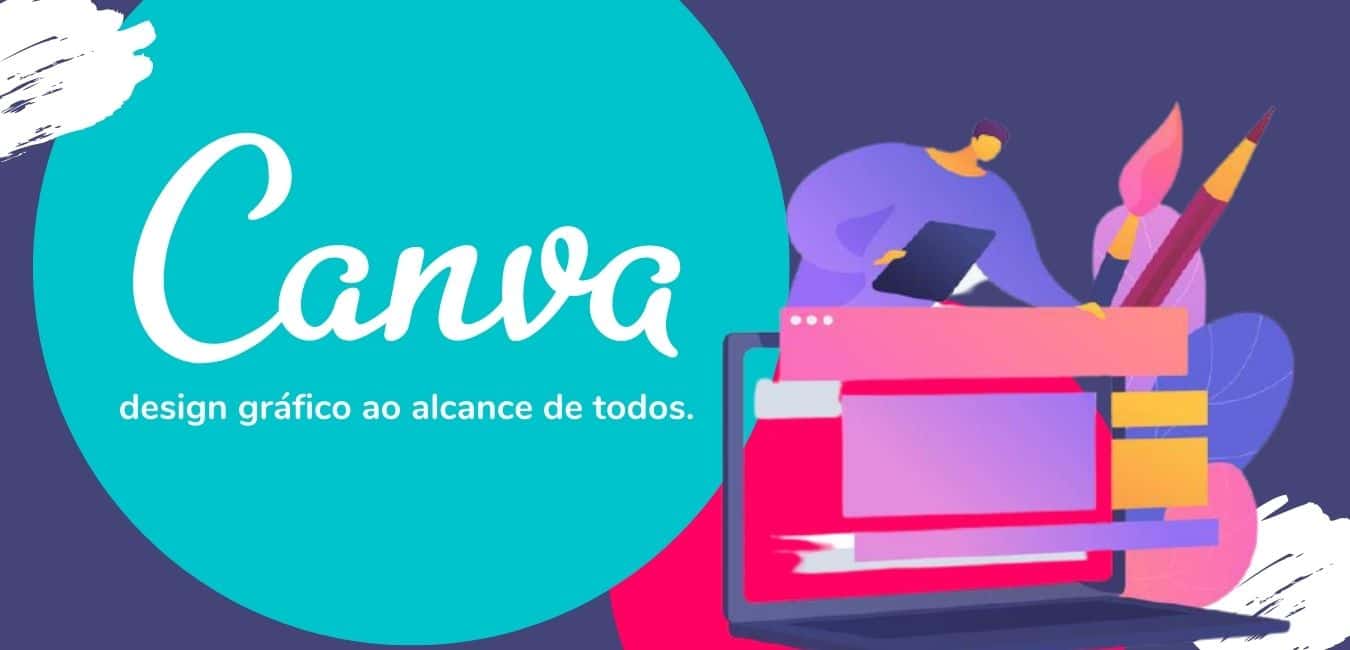
If you need creative graphic designs for your WordPress website, Canva is one of the most useful social media tools to edit images, create posters, and design templates for the content. This tool has a simple and intuitive drag and drops interface. It's easily accessible by phone or tablet and is user-friendly.
Not only can you use it to spice up your social media content, but you can also use it to design things like presentations, invitations, posters, brochures, business cards, etc. Whether you choose to use your logo, social media handles, or a hashtag, what was once a time-consuming task will only take a few minutes. Canva's transparency tool also means that branding your images can look sleek and non-invasive to the viewer.
Grammarly
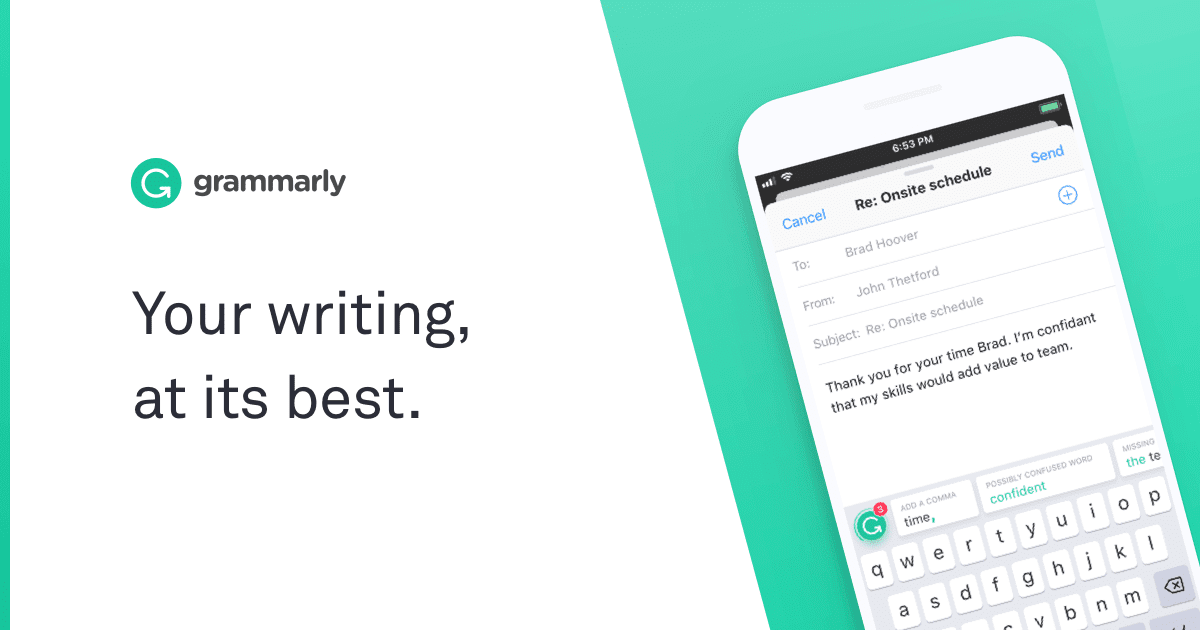
If you write many articles, their spelling and grammar must be perfect. Grammarly is one of the best tools that offer enhanced grammar and spelling checking features. It is a powerful AI editor for your website posts and content. Grammarly has a dedicated app, extensions, and web editor. You can use all of them based on your preference, but the easiest way to use Grammarly is to install the Chrome or Safari extension.
It detects spelling and grammar mistakes in your content. Moreover, Grammarly lets you know about possible synonyms for specific words, helps you simplify hard-read sentences, even corrects sentence structure. The basic version is free, but if you want advanced features such as formality level, word choices, plagiarism detector, you have to purchase a subscription plan.
Feedly

Feedly is one of the best RSS feed readers if you run a blog website that constantly shares articles about recent news. It allows you to save and view content from all your favorite websites in one place. You can also categorize news and articles based on their types, so when writing an article or making content for your website, you easily find and reference them. Feedly has a web app, a browser extension, and a mobile app; therefore, you can access your saved content any time on any device by logging in to your account.
Pexels/Pixabay
Images and videos are essential elements of any blog post or business content. You can use any image from any platform, but you have to make sure that you don't violate licensing of those platforms. Licencing means these platforms own the rights of the images or videos, and you cannot use them on your website unless you are granted a special permit.
The good news is that several platforms offer free unlimited stock videos or images. Pexels and Pixabay provide high-quality and completely free stock photos licensed under the Pexels license. All images and videos are nicely tagged, searchable, and easy to discover. Their mission is to help content creators to get access to beautiful photos which they can use freely to empower their products, content, design, stories, websites, etc.
Shutterstock

While free stock platforms don’t offer an enormous database, plenty of premium image and video libraries are available. Shutterstock is a massive stock image library that provides high-quality images to use on your website. You can purchase pictures only, or if you want to use images more frequently, you can get a monthly subscription, making the cost per image cheaper. Shutterstock has a wide range of vector graphics, photos, and more.
Google Workspace

Google must be a friend of every content creator who has a WordPress website and shares articles. Google offers various tools which enhance your WordPress experience to grow fast and get a larger audience.
Google Workspace includes a set of tools such as Gmail, Calendar, Meet, Chat, Drive, Docs, Sheets, Slides, Forms, and more. Many business companies use Google Workspace as their key productivity system. It allows you to collaborate with your colleagues easily, share data, discuss a topic, and make meetings. Apart from Google Workspace, Google offers various tools. For more details, check our article.
Notion
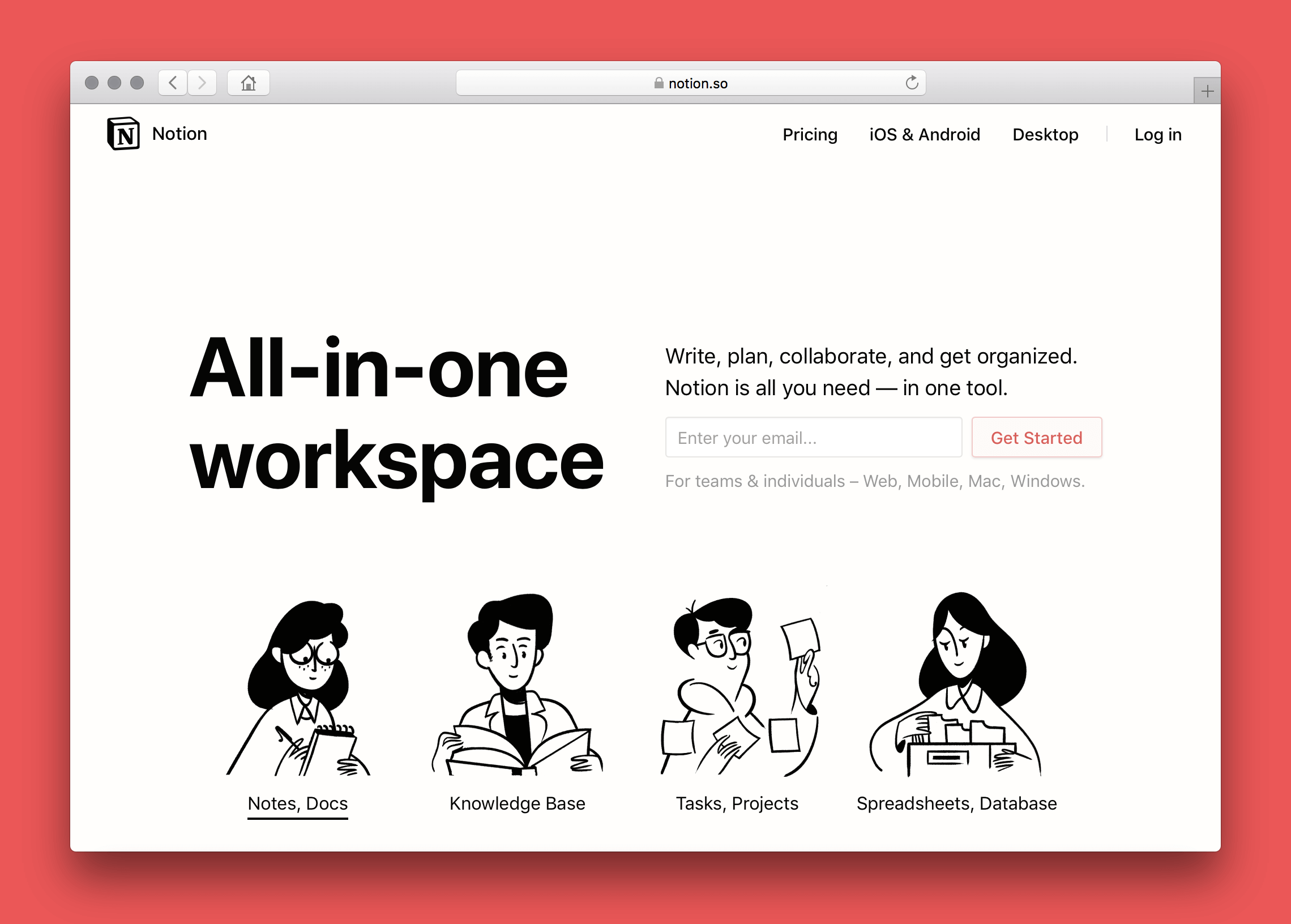
If you are looking for an advanced note-taking app, Notion is must have a note-taking app in the market. It's free and the most powerful app. Notion offers an enhanced note-taking experience by providing several elements such as building pages, creating databases, embedding links, linking different notes to each other, and more.
It helps users schedule tasks, manage files, save documents, set reminders, keep agendas, organize their work. Notion allows writing and pasting equations in the form of blocks or inline, as it supports LaTex. Users can also embed online content in their Notion pages using Embed.ly. The Notion is free to use indefinitely. The Personal Plan is completely free for individual use. The Team Plan has a free trial with a 1,000 block limit, more than enough to try out Notion with your team before upgrading. The Personal Pro Plan is free for students and educators.
Google Trends
Google Trends is a free tool to help you see what popular topics are on Google. It may help you decide the content that you want to produce. You can also compare different keywords to find out your website's niche. Google Trends has the option which gives a real-time view of what people are constantly looking for. In addition, you can filter the keywords and trends by country. Unfortunately, not all countries have trending features, but you can see which search results are trending in most countries.
Quora

Quora is a forum where people ask questions and get answers. Anyone can post any question, and anyone can answer it. There is no limit. If you want to look for content ideas, Quora might help you find new niches. Also, you can drive traffic to your website by answering questions with your website's links.
TubeBuddy
If you have a YouTube channel and actively produce video content, then TubeBuddy should be your best friend throughout your journey. It is a keyword research tool for YouTube. The free browser extension (also has a mobile app) offers valuable features such as a keyword explorer, insightful data, and SEO suggestions. TubeBuddy also helps you speed up the publishing process with the perfect title and tags suggestions.
Pomodoro apps
There are a lot of Pomodoro apps in app stores or online web platforms. We will not recommend any specific app, but keep in mind Pomodoro technique is one the best ways to focus on the task and finish it on time.
It's ideal for many types of work, including writing, coding, design, and study. The technique also works if you have a lot of repetitive work to get through, such as wading through a busy inbox. A 25-minute Pomodoro session is long enough to get a little work done but not so long that it feels painful or overwhelming. Simply type Pomodoro app on your browser and get which one you liked based on their features.
Things 3/ Todoist

If you determine your tasks at the beginning of the day or the night before the day, you will save more time focusing on what you have to do. There are a lot of to-do list apps; however, there are two powerful apps that can change your habits completely. Things 3 is the best to-do list app for Mac users; on the other hand, Todoist is the best tool for Microsoft Windows users. Both apps have a handful of features such as scheduling tasks, setting up reminders and notifications, creating project-based tasks lists, and many more.
Discord

Discord is a free voice, video, and text chat app used by tens of millions of people ages 13+ to talk and hang out with their communities and friends. People use Discord daily to talk about many things, ranging from art projects and family trips to homework and mental health support. You can create a dedicated server for your team and collaborate easily using different channels. You can share send files, images, and links with others.
Mind Node / Brainio
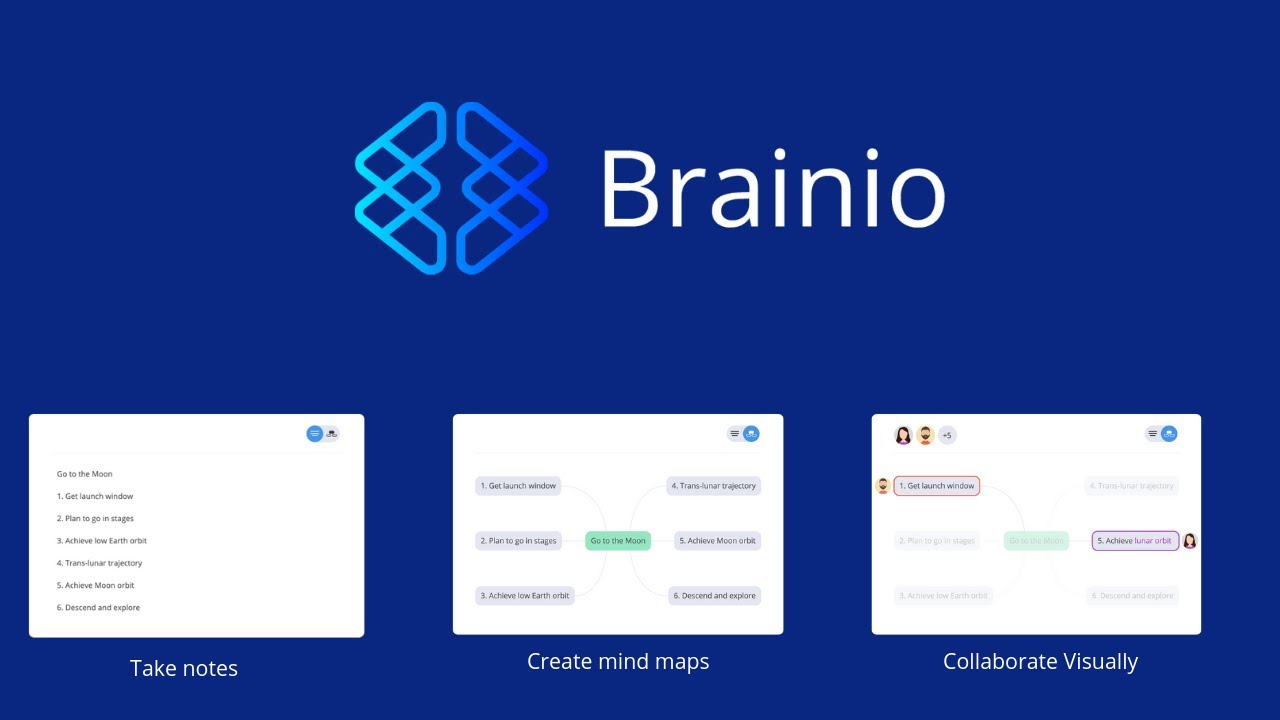
MindNode is one of the perfect productivity tools designed for the Mac environment. Brainio is a Windows alternative to MindNode; however, both have the same functions. If you run a business or have a considerable workload, planning, and tasks to be completed, mind map apps can help you boost your performance and see what strategy you should follow.
MindNode is the best app that enables you to build an unlimited number of mindmaps. It can be about anything on your activities, whether ideas that just came to your mind or strategic planning for the next project.
Instapaper

Instapaper is one of the best productivity tools if you don't have time to read articles at a specific time. It allows you to save the articles and read them anytime later. Instapaper can be used via a web browser or an application. It has a dedicated extension for Chrome and Safari, so you can easily bookmark the article without hesitation. All you need is to sign up and create a workspace for you.
Every article is automatically reformatted to remove excessive formatting and graphics. It has beautiful fonts that make the reading enjoyable on all devices. It is a free service, but a premium subscription offers handy features such as full-text search, unlimited notes, text-to-speech playlists, and speed reading.
Dropover
Dropover is a fantastic tool if you want to copy, drag or move more than two items on your laptop without worrying about the wrong destination. It is a macOS utility that makes Drag and Drop easier. Use it to stash, gather or move any draggable content without opening side-by-side windows.
All you need is to shake your cursor and drop whatever you are dragging onto the shelf. Then simply navigate stress-free to your destination and move all items at once when ready. You can drag various kinds of items onto the shelf, from files, including folders, documents, images, URLs, text snippets, to even web images from your favorite browser.
The takeaway
A successful content writer will know how to make the most of their time and balance everything they need to do. This article tried to explain the most productivity tips for content writing and tools to boost performance. We hope these tips and tools will inspire you to use your time more effectively so that you can be more productive to create quality content. Applying these tips and tools to your life will work much more straightforwardly and find more professional solutions.
Do not forget to share this article with your friends and colleagues. If you want to see more content like this, stay tuned!









