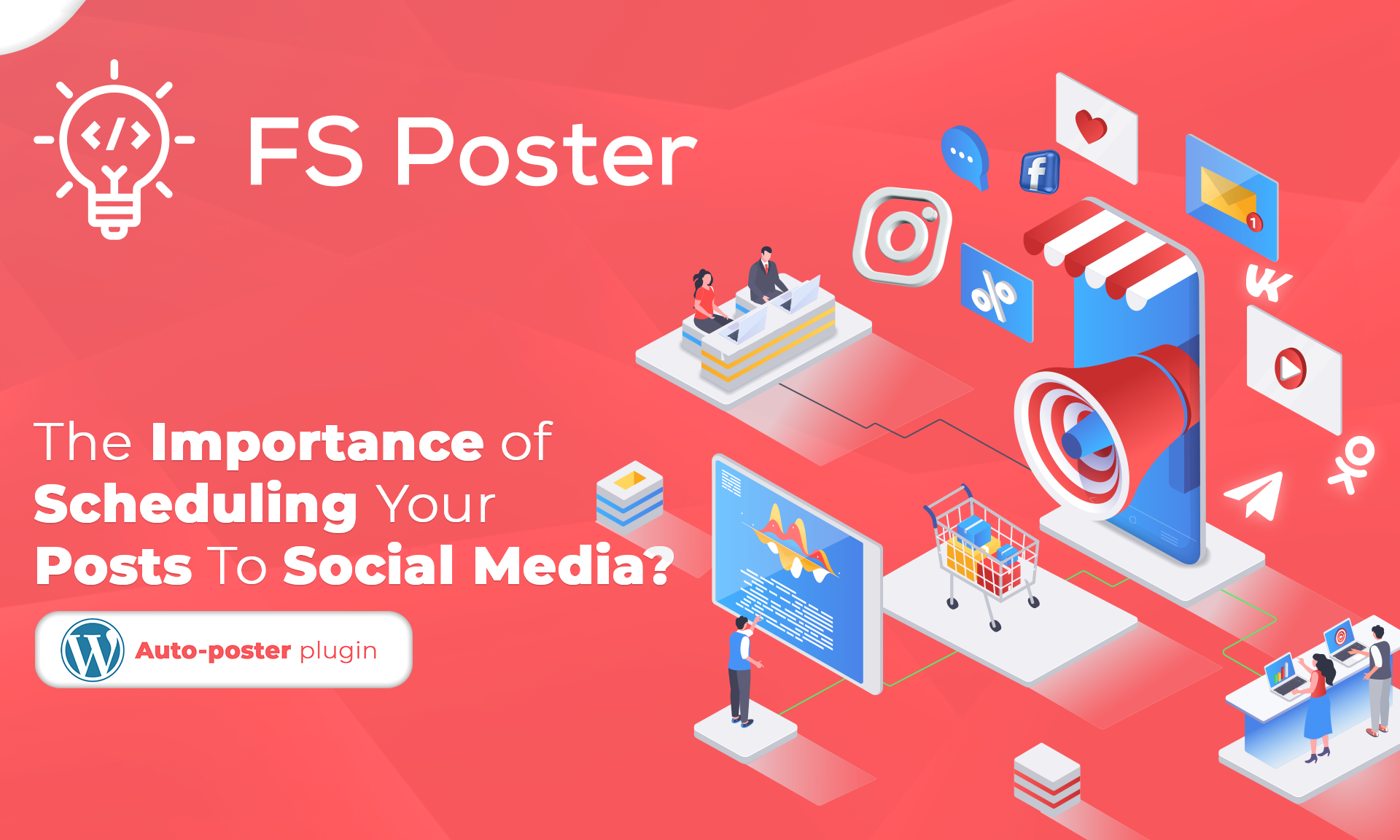Saritel Abbaszade
Author
Are you struggling to keep up with all of your social media accounts? Are you feeling overwhelmed by the amount of work it takes to maintain them all? If so, you're not alone. Many business owners find themselves in the same position. The good news is that there are a few things that you can do to make the process a little bit easier. This blog post will discuss how to manage multiple social media accounts.
How to choose the right social media network for your business?
The first step is to choose the right social media networks for your business. Not all social media networks are created equal. Some are better suited for certain types of businesses than others. For example, if you're a BtoB company, LinkedIn may be a better choice for you than Facebook. Conversely, if you're a BtoC company, Facebook may be better. The key is to choose the social media networks that will allow you to reach your target audience.

Plan and create a content calendar
The second step is to create a content calendar. This will help you to effectively manage your multiple social media accounts by ensuring that you're posting the right content at the right time. Without a content calendar, it's easy to get overwhelmed and start posting randomly. A content calendar will help you stay organized and on track. Planning will also help you avoid last-minute scrambling when you can't think of anything to post.
Use scheduling tools to automate posts
The third step is to use social media management tools. These tools will help you effectively manage your multiple social media accounts by allowing you to schedule posts, track analytics, and more. Some of the most popular social media management tools like FS Poster social media auto-posting plugin can be a lifesaver when managing multiple social media accounts. They allow you to schedule your posts in advance, which can free up a lot of your time.
For example, with FS Poster, you can share your posts on multiple social accounts and multiple groups simultaneously. If you are wondering how to post to multiple groups on Facebook with FS Poster, here is a step-by-step guide:
You need just 3 clicks for authorizing your Facebook account:
1. Go to FS Poster > Accounts > Facebook. Click the ADD AN ACCOUNT button;
2. Select the App method and click the ADD button. It will use the Standard App by default and that App is hidden. You do not need to check the “Use a custom App”, if you do not one;
3. Authorize your Facebook account.
After adding your account, you need to add the FS Poster app to the group settings to share posts on your managed groups. Go to your group > click More button > Edit Group settings > Add apps. Search for FS Poster.
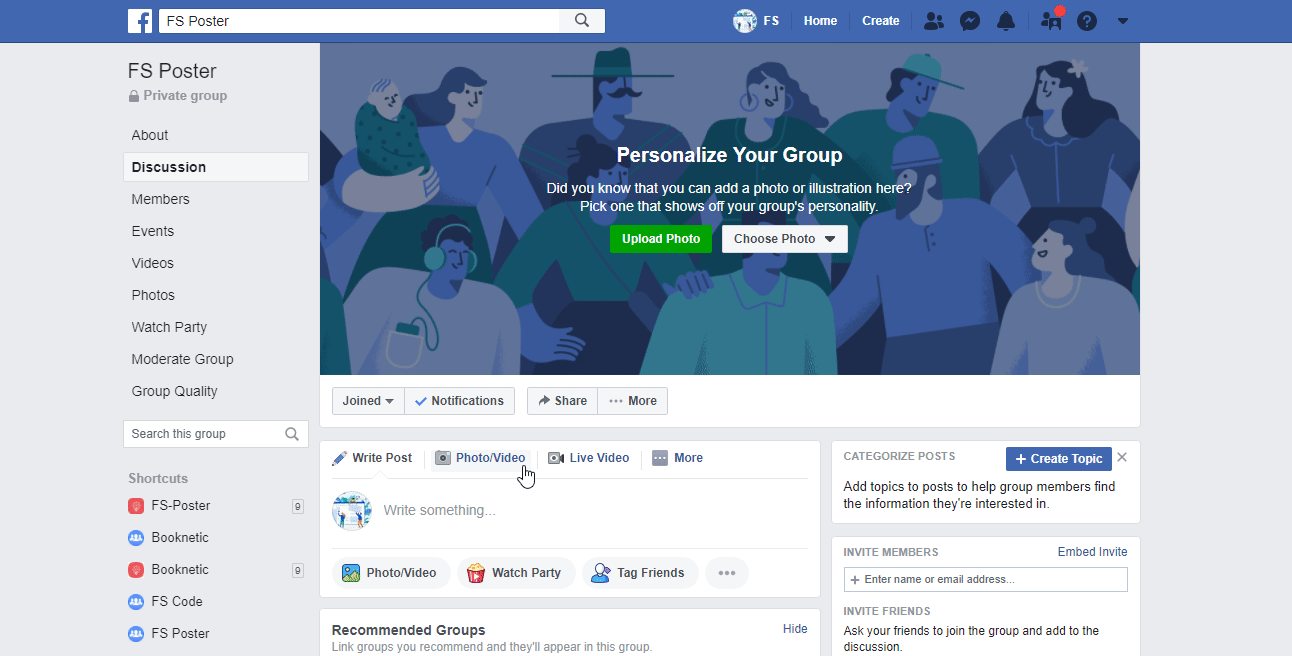
Do not confuse other apps with our standard app. This is the Standard FS Poster App.
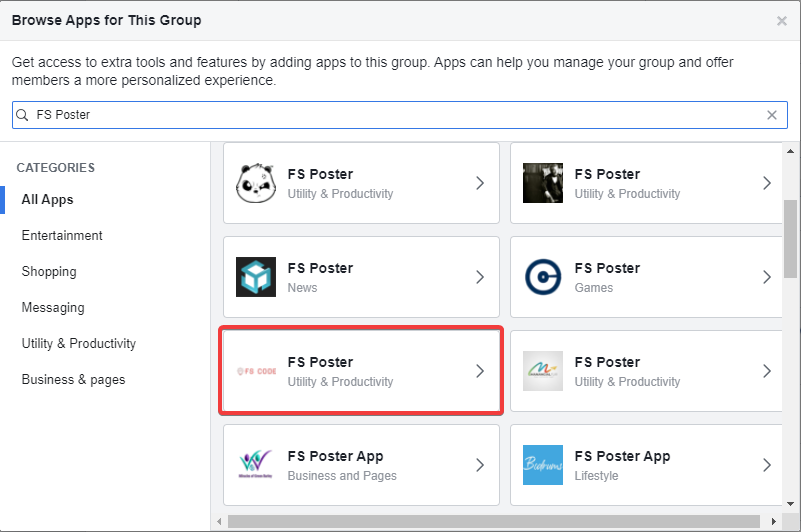
Now, you can publish your posts. The plugin will share posts automatically.
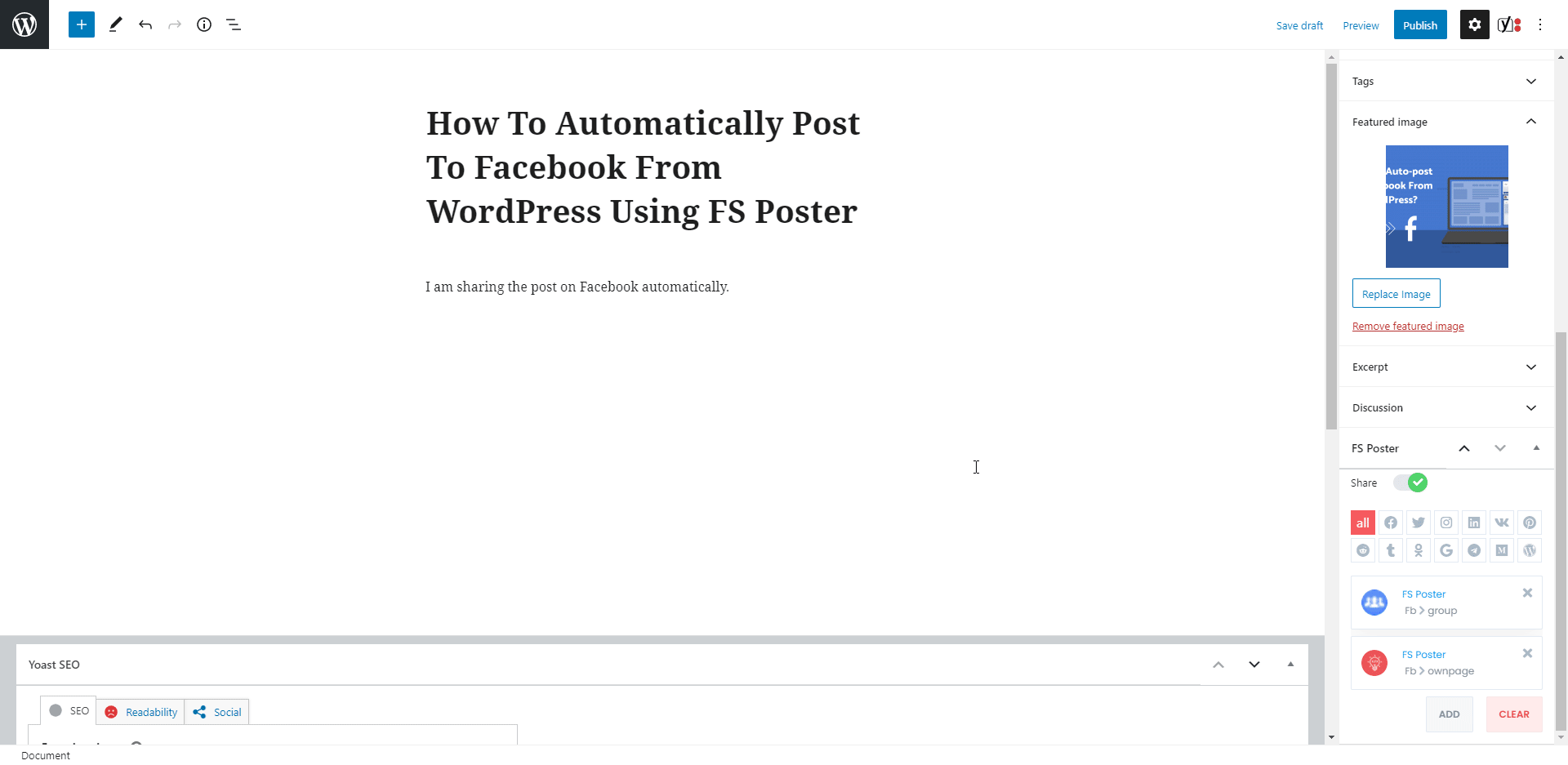
You can also share your WordPress posts on Facebook groups on behalf of a Facebook page.
- Go to your page and enable the Groups tab;
- Refresh the page and go to the Groups tab;
- Link your groups to the page;
- Go to the FS Poster plugin and select the page that you have linked;
- The plugin will share the post in groups on behalf of the page.
Delegate tasks to others on your team
If you have a team of people working with you, delegate some social media tasks to them. This will help to lighten your load and ensure that the work is getting done.
Respond to comments and messages as quickly as possible
When someone takes the time to leave a comment or send you a message, they are expecting a response. Make sure that you check your messages regularly and respond in a timely manner.
Cross-promote your social media accounts on other platforms
If you have a website or blog, include social media buttons so that people can easily follow you on other platforms. You should also promote your social media accounts in your email signature and on any print materials that you create.
Analyze your analytics to see what's working and what isn't
Use the data from your analytics to help you determine what content is resonating with your audience and what isn't. Make sure to adjust your strategy accordingly.
Experiment with different types of content
Don't be afraid to experiment with different types of content. Try out new things and see what works best for you and your audience.
Keep your profile pictures and bios updated on all accounts
Make sure that your profile pictures and bios are updated on your social media accounts. This will help people to identify you across all platforms quickly.
Make sure you're using the right social media platform
Not all businesses need to be on every social media platform. Evaluate each platform and determine whether or not it makes sense for your business to be active there.
Regularly audit your social media accounts
Finally, make sure to audit your social media accounts regularly. This will help you to catch any errors or outdated information. It will also give you a chance to see how your accounts are performing and make any necessary changes.
Conclusion
Managing multiple social media accounts can be a daunting task, but it's essential to stay on top of them to maintain a solid online presence. Fortunately, plenty of tools and resources are available to help make the process easier. In this article, we've shared some tips for effectively manage multiple social media accounts and outlined some of the best tools and resources. We hope you find these helpful and that they enable you to improve your social media marketing strategy. Visit our website for more articles like this one that will help you succeed in today's digital age. Thanks for reading!