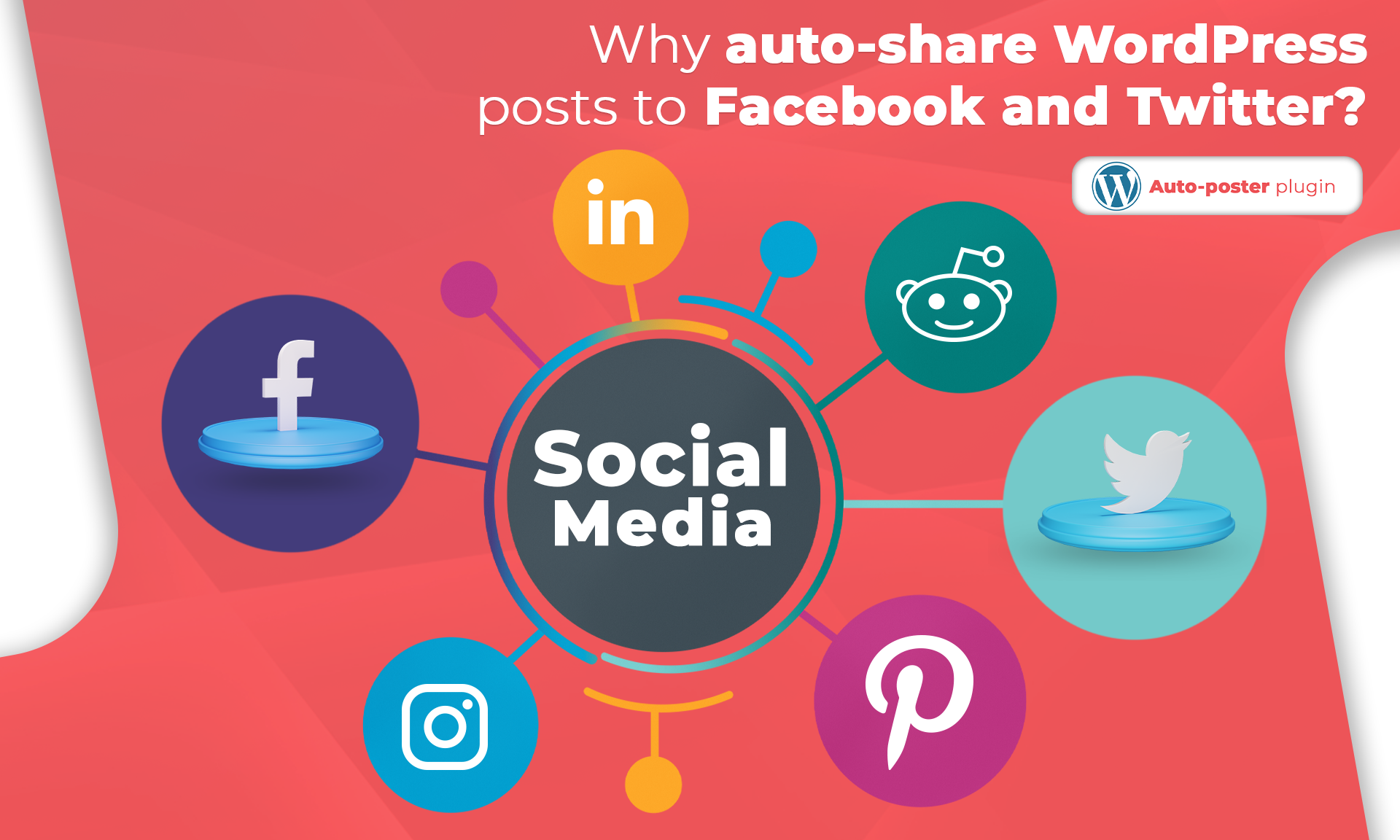Saritel Abbaszade
Author
Do you want to know how to post to Facebook and Twitter at the same time? It's not as difficult as you might think. In this blog post, we will walk you through setting up both accounts so that you can easily share your content with your followers on both platforms. We will also discuss some tips for ensuring that your posts get the most exposure possible. So, whether you're just getting started with social media or looking for a way to boost your online presence, read on for our ultimate guide to simultaneous posting!
Why you might want to post to Facebook and Twitter at the same time?
There are a number of reasons why you might want to post to both Facebook and Twitter at the same time. For one, it can save you a lot of time. If you're manually posting your content to each platform separately, it can take up a significant amount of time that could be spent on other tasks.
Additionally, posting to both Facebook and Twitter at the same time can help you reach a wider audience. Even if you have a large following on one platform, there's a good chance that some of your followers are not active on both platforms. By posting to both Facebook and Twitter, you can make sure that as many people see your content as possible.
Finally, posting to both platforms simultaneously can help you boost your online visibility. When you post on multiple platforms, you're more likely to show up in search results and be seen by potential new followers. This can ultimately help you attract more readers and grow your audience.

The different ways you can post to Facebook and Twitter simultaneously
Now that we've discussed some of the reasons you might want to post to both Facebook and Twitter simultaneously, let's take a look at how you can do it. There are a few different ways to post to both platforms simultaneously, and we'll walk you through each one so that you can choose the best method for your needs.
One popular way to post to both Facebook and Twitter at the same time is to use a social media marketing management tool like Hootsuite, or Planly. These tools allow you to connect your social media accounts and schedule your posts in advance. This means that you can compose a single post and then have it automatically published to both Facebook and Twitter at the same time, without having to lift a finger.
Another way to post to both Facebook and Twitter simultaneously is to use a plugin or app that allows you to share your content across multiple platforms with just a few clicks. For example, the WordPress plugin FS Poster lets you auto-post from WordPress to Twitter and Facebook as soon as they're published. There are also a number of apps that allow you to share your content from your phone or tablet.
If you don't want to use a plugin or app, you can also manually post to Facebook and Twitter. To do this, compose your post on one platform and then share it with the other. For example, if you're posting on Facebook, you can click the "share" button and select "Twitter" from the drop-down menu. This will allow you to share your post with your Twitter followers without having to leave Facebook. You can also do this in reverse by sharing your Facebook posts on Twitter.
How to post to Facebook and Twitter using FS Poster?
You may auto-publish your updates on Facebook accounts, personal pages, admin groups, and member groups with FS Poster. To share on Facebook, you need to add your accounts to the plugin. There are two techniques for adding a Facebook account, and we need to pick which approach is best for our needs.
1. The app technique enables you to distribute your content on your own pages and admin groups. Facebook's official API is included in the plugin, named FS Poster Standard App. That implies you do not need to make any effort to deal with Facebook to establish an APP. However, if you would want to utilize your App, you may design and connect your Personal App with the plugin;
2. The cookie approach enables you to distribute your content on your account and member groups as well a part of your own pages and admin groups
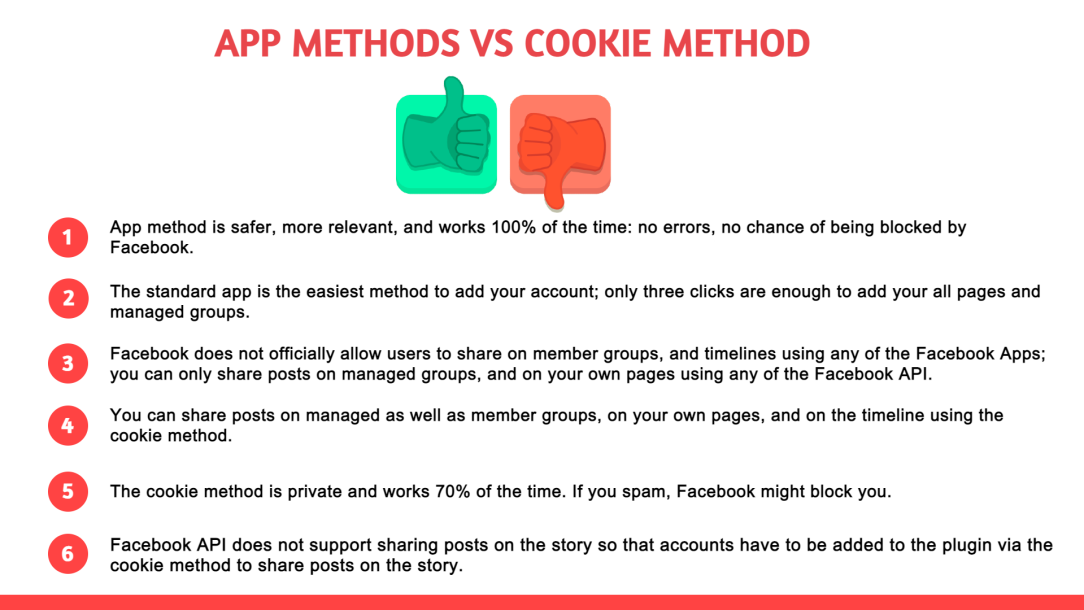
Tips for crafting successful simultaneous posts on Facebook and Twitter
Now that you know how to post to both Facebook and Twitter at the same time using FS Poster let's take a look at some tips for crafting successful simultaneous posts. One of the most important things to keep in mind when posting to multiple platforms is to ensure that your content is appropriate for each audience. For example, if you're sharing a blog post on Twitter, you'll need to make sure that it's short enough to fit within the 140-character limit. Conversely, if you're sharing the same blog post on Facebook, you can be a bit more verbose since Facebook posts have a much higher character limit.
Another thing to keep in mind is that each platform has its unique etiquette. For example, it's considered acceptable to use hashtags and @mentions on Twitter, whereas on Facebook, this is generally viewed as being spammy. As such, you'll need to make sure that you're familiar with the customs of each platform before posting.
Finally, it's important to remember that not all content is suitable for sharing on social media. For example, if you're sharing something that's confidential or could be viewed as being controversial, you may want to think twice before posting it on Facebook and Twitter.
Examples of brands that are doing simultaneous posts well
Now that we've looked at some tips for crafting successful simultaneous posts, let's look at some examples of brands doing it well. One great example of a brand doing simultaneous posts well is the fashion retailer ModCloth. ModCloth regularly shares content on both Facebook and Twitter and does an excellent job tailoring the content to each platform. For example, ModCloth often uses hashtags and @mentions on Twitter, whereas on Facebook, the posts are generally longer and include more images.

Another great example of a brand doing simultaneous posts well is the food delivery service Seamless. Seamless regularly shares photos of delicious-looking food on both Facebook and Twitter and does an excellent job of making the posts appetizing. On Twitter, Seamless often uses hashtags to make the posts more searchable, whereas, on Facebook, the posts generally include more detailed descriptions.
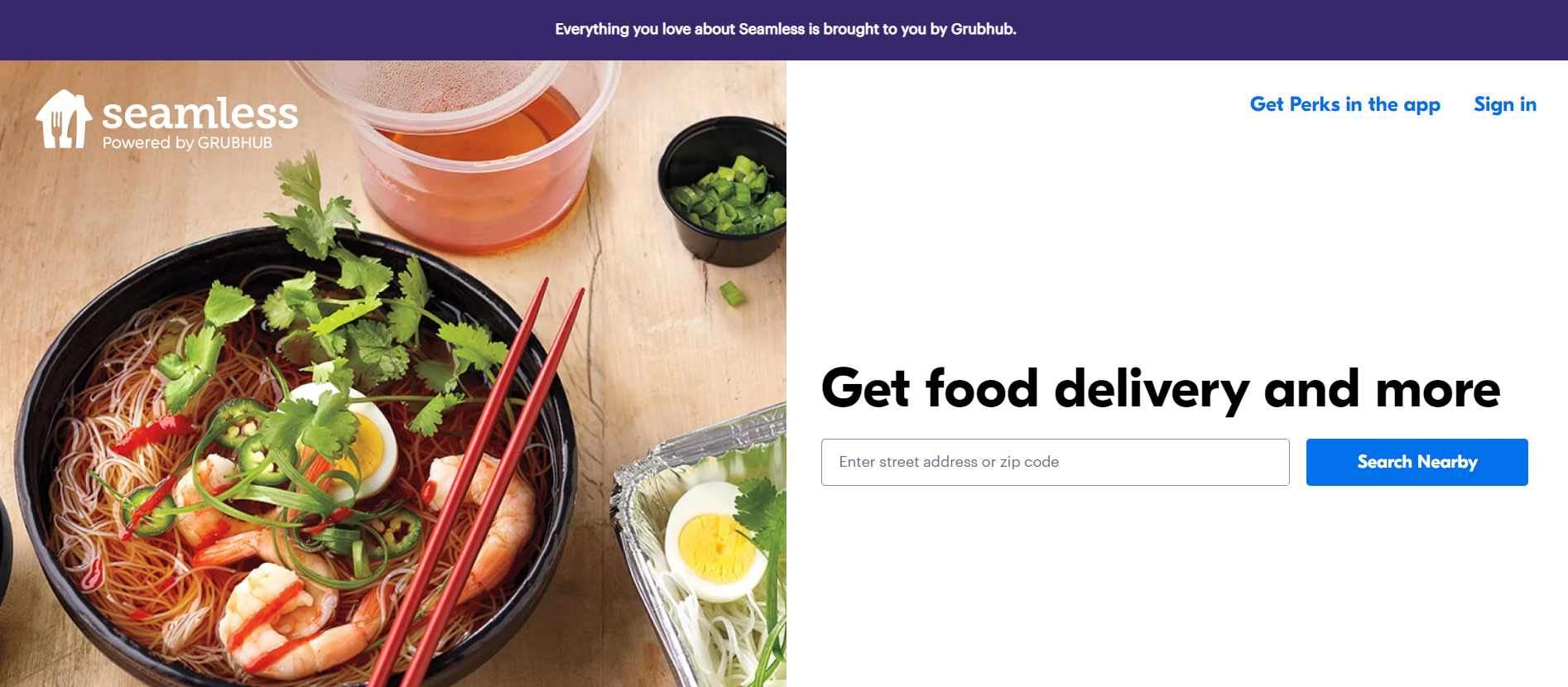
How to measure the success of your simultaneous posts?
Once you've started posting to both Facebook and Twitter at the same time, it's essential to measure the success of your posts. To do this, you can use a social media analytics tool like FS Poster Dashboard.
FS Poster Dashboard allows you to track the engagement of your posts and get detailed insights into how your content is performing. This information can be invaluable for understanding what content is resonating with your audience and what isn't.
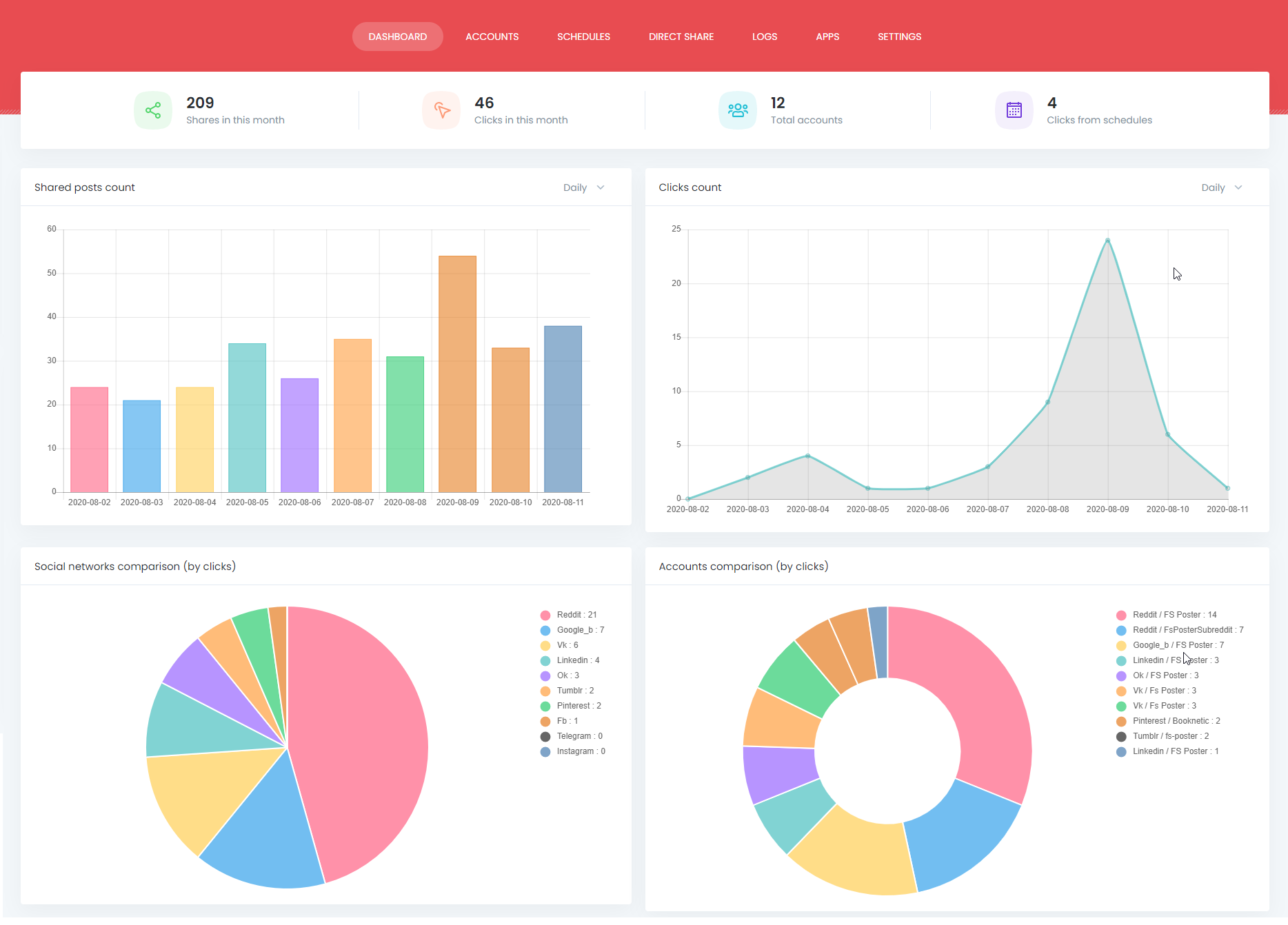
In conclusion
Posting to Facebook and Twitter at the same time can be a great way to reach a wider audience and boost engagement. However, it's important to keep in mind that not all content is suitable for sharing on social media and that each platform has its own unique etiquette. If you're not sure whether or not your content is appropriate for social media, it's always best to err on caution.