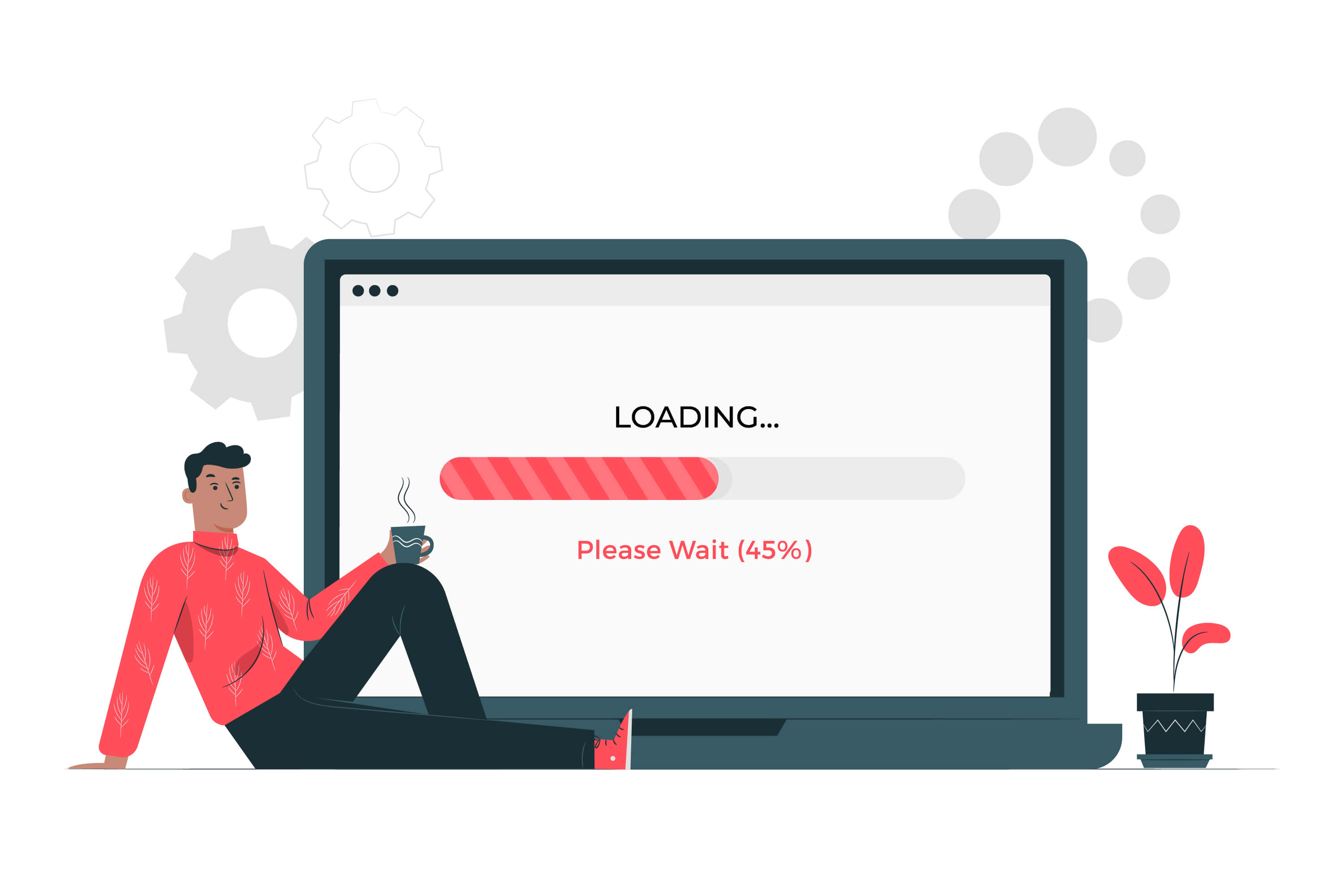Aytaj Abbasova
Author
If you run a WordPress site, you know how important it is to shorten your load times. A slow website can frustrate your users and cost you traffic and sales. Fortunately, there are several free plugins to speed up a WordPress site. In this blog post, we will discuss 7 WordPress plugins that can help improve the performance of the site to speed up!
Why should you speed up WordPress?
The answer is simple: a faster WordPress site means happier users and better search engine rankings.
As we’ve seen, WordPress is not exactly known for being a speedy platform. This is due in large part to how WordPress works: pages are dynamically generated by pulling data from various sources – such as your WordPress database and theme files – and then combining them into an HTML file that is sent to the visitor’s browser.
Building pages in this way can be great for flexibility and functionality, but it doesn’t always lead to fast page load times. Additionally, themes and plugins can consume valuable server resources, even if you’re not actively using them on your site. Too many things running on your web server at once will deplete its resources and slow down your pages.
Luckily, there are a number of ways to speed up WordPress. Some of these methods are relatively non-technical, while others involve installing a plugin or even changing some of the code yourself (as long as you know what you’re doing). You may even begin to see improvements after taking just a few of these steps.
Best Easy Ways to Speed Up Your WordPress Site
One of the most common mistakes people make is choosing the wrong hosting for their WordPress site.
If you want a fast WordPress site, you need to choose a host that can provide you with the resources you need to run your site smoothly.
There are a lot of great hosts out there, but not all of them are created equal.
Do your research and choose a host that will give you the best possible performance for your WordPress site.
Use a WordPress caching plugin
One of the best ways to speed up your WordPress site is to use a caching plugin. Caching plugins create static HTML files from your dynamic WordPress site. When a user visits your site, the static HTML file is served instead of processing the heavier WordPress PHP scripts. This can reduce server load times and improve website performance.
There are many great caching plugins available for free, including WPRocket and Super Cache. However, if you want the most comprehensive caching solution possible, you may want to consider a premium plugin like WP Fastest Cache or Swift Performance Lite.
Optimize your WordPress images
Images are one of the most important factors in making a website run slowly. If you have a lot of images on your site, or if they are large in size, it will take longer for your pages to load. This can be frustrating for visitors to your site, and can even lead them to click away before the page has finished loading.
There are a few easy ways to optimize your images and speed up your WordPress site:
- Resize and compress your images before uploading them to your site. You can do this using an image editing program like Photoshop, or a free online tool like TinyPNG.
- Use a plugin like Optimole, Wp Smush, or EWWW Image Optimizer. These plugins will automatically optimize your images as you upload them, and can also optimize existing images on your site.
Reduce redirects on your WordPress site
One easy way to speed up your WordPress site is to reduce the number of redirects. Redirects can slow down your site because each time a visitor clicks on a link, they have to wait for the page to load. If you have a lot of redirects on your site, it can take longer for your pages to load.
You can reduce the number of redirects by using plugins or by editing your .htaccess file. You can also use caching plugins to speed up your WordPress site.
Choose a faster WordPress theme
There are many WordPress themes on the market. But among these themes, there are themes that work hard and make your pages load slowly, and there are themes that have been optimized for speed from the ground up and offer you a much faster loading experience.
We recommend using a theme optimized for speed like GeneratePress or Astra when setting up a new WordPress site. Because these two topics are not only very fast but also very easy to use. You can easily customize them without having to code.
If you want to use a different theme than GeneratePress or Astra, be sure to check out our guide on how to speed up any WordPress theme.
Speed up JavaScript and CSS delivery on your website
One of the best ways to speed up your WordPress site is to improve the delivery of your JavaScript and CSS files. You can do this by combining and minifying your CSS and JS files.
This means that instead of having a bunch of individual files, you combine them all into one file. This reduces the number of requests that need to be made to load a page, which can speed up your site significantly.
There are a few plugins that can help you with this, such as Cache Enabler and Autoptimize. Both plugins require some adjustments specific to your site, so you may need to experiment a bit to find the perfect settings for your site.
WordPress Plugins to Speed Up Site
Here are some of the best free plugins for speeding up your website:
1. WP-Optimize
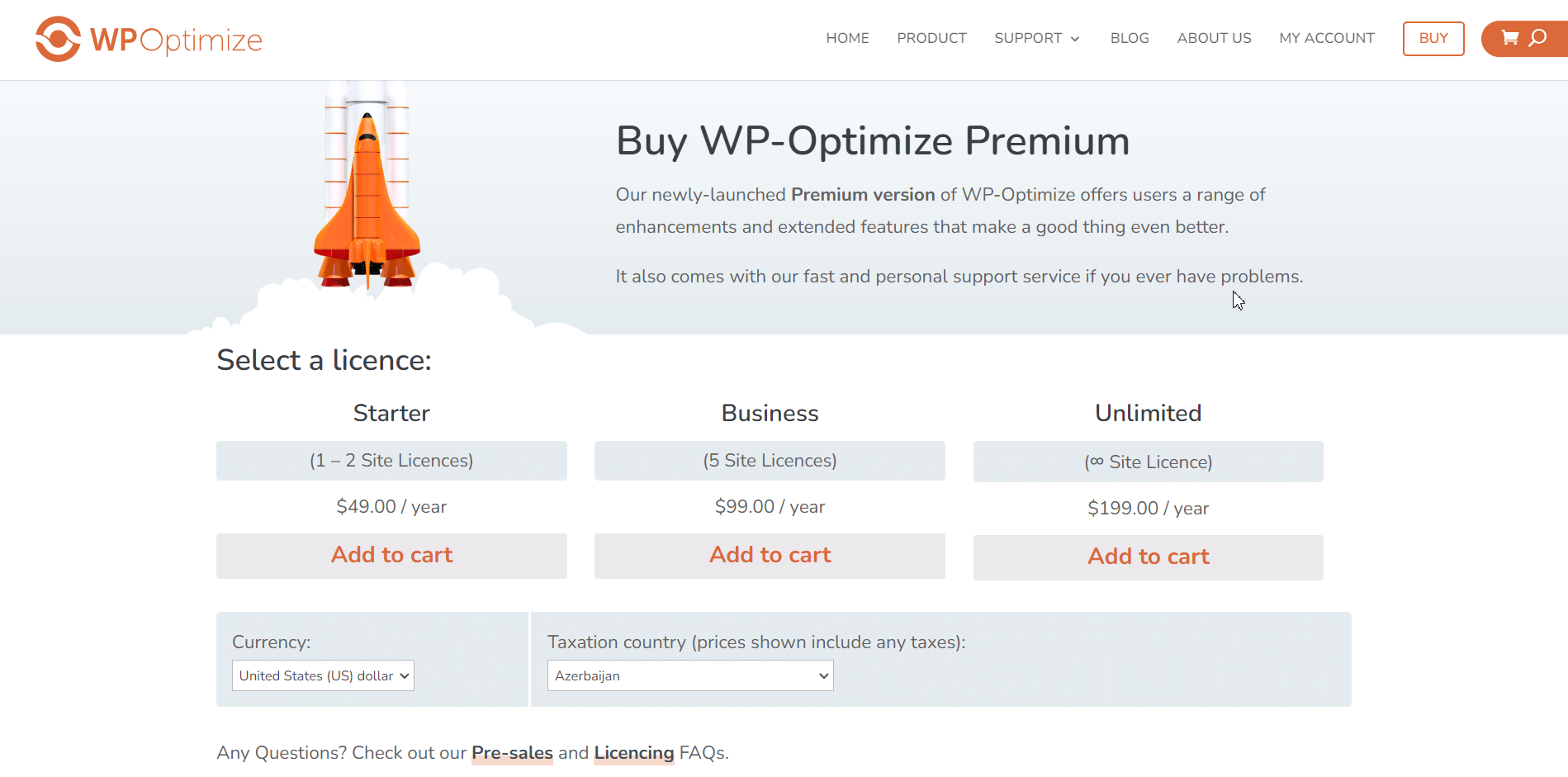
I’ve been using WP-Optimize for a while now and it has helped me speed up my WordPress site significantly. The plugin is free and does an excellent job of cleaning up databases, compressing images, caching pages, and deferring CSS and JavaScript. The only downside is that the user interface could be better and documentation is lacking. Overall, though, I highly recommend WP-Optimize to anyone looking for free WordPress plugins to speed up site.
WP-Optimize Features
-Cleans and optimizes databases to improve their performance
-Revisions
-Comments that are spam
-Expired content
-And there's more
-Defragment and compact MySQL tables.
-Take a look at the database statistics and possible savings.
-Reduce the size of photos.
-Cache pages to improve loading times.
-Use CSS JavaScript instead.
- Control over optimizations on a granular level
2. WP Rocket
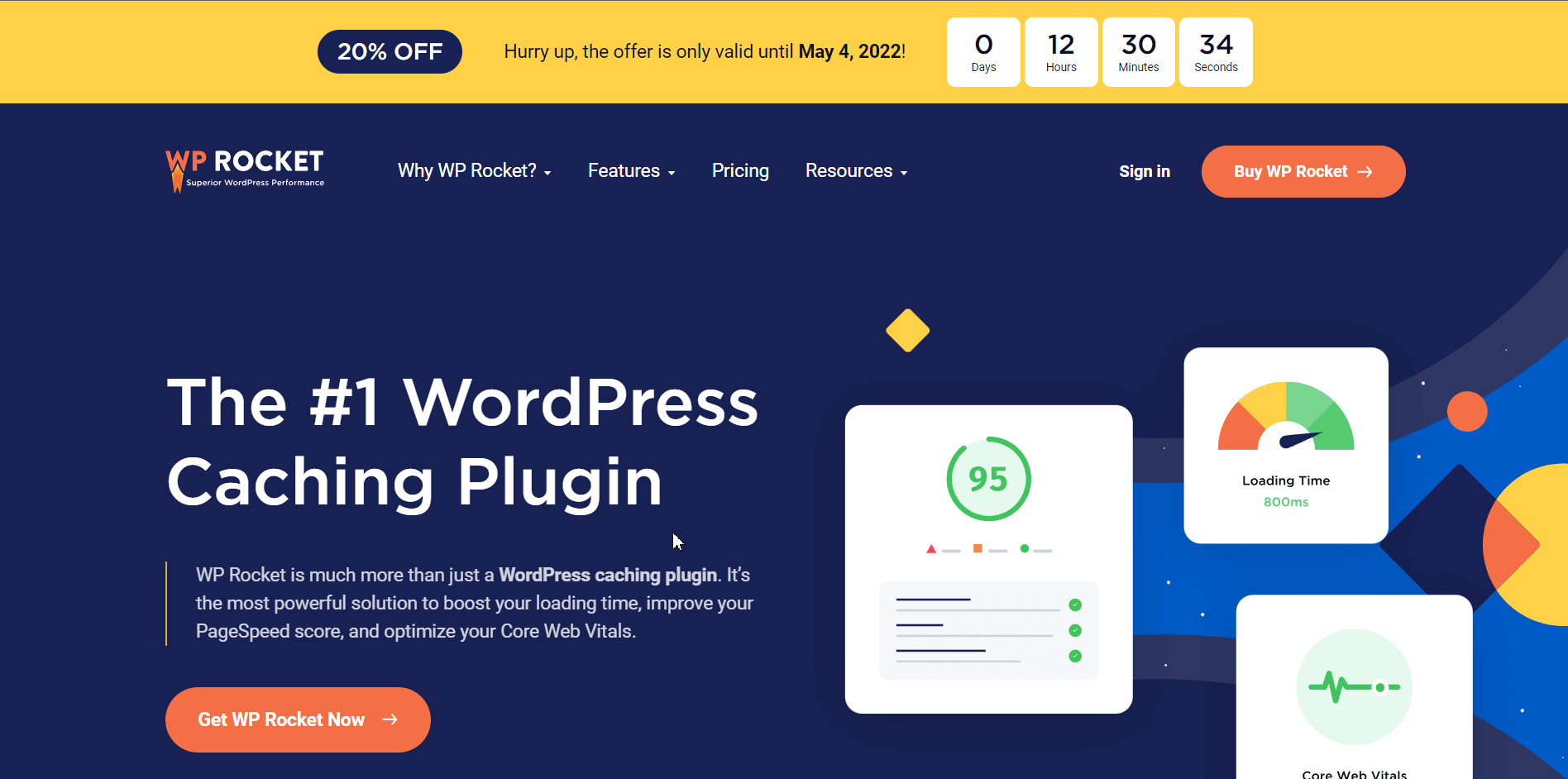
WP Rocket is one of the best plugins to improve your WordPress website speed and performance. And it is beginner-friendly. You can install and activate the plugin with just a few clicks.
WP Rocket will automatically apply recommended caching settings to your site, such as page caching, preloading sitemaps, deleting post revisions, controlling WordPress heartbeat, and more.
WP Rocket Features
- Easy to use
- Clean interface
- Page caching
- Browser caching
- Cache preloading
- Database optimization
- Minify HTML, JavaScript and CSS files
- Image Lazy loading
- Remove Query Strings from Static Resources
- Defer JS Loading - Optimize Google fonts - CDN - Premium customer support
3. A3 Lazy Load
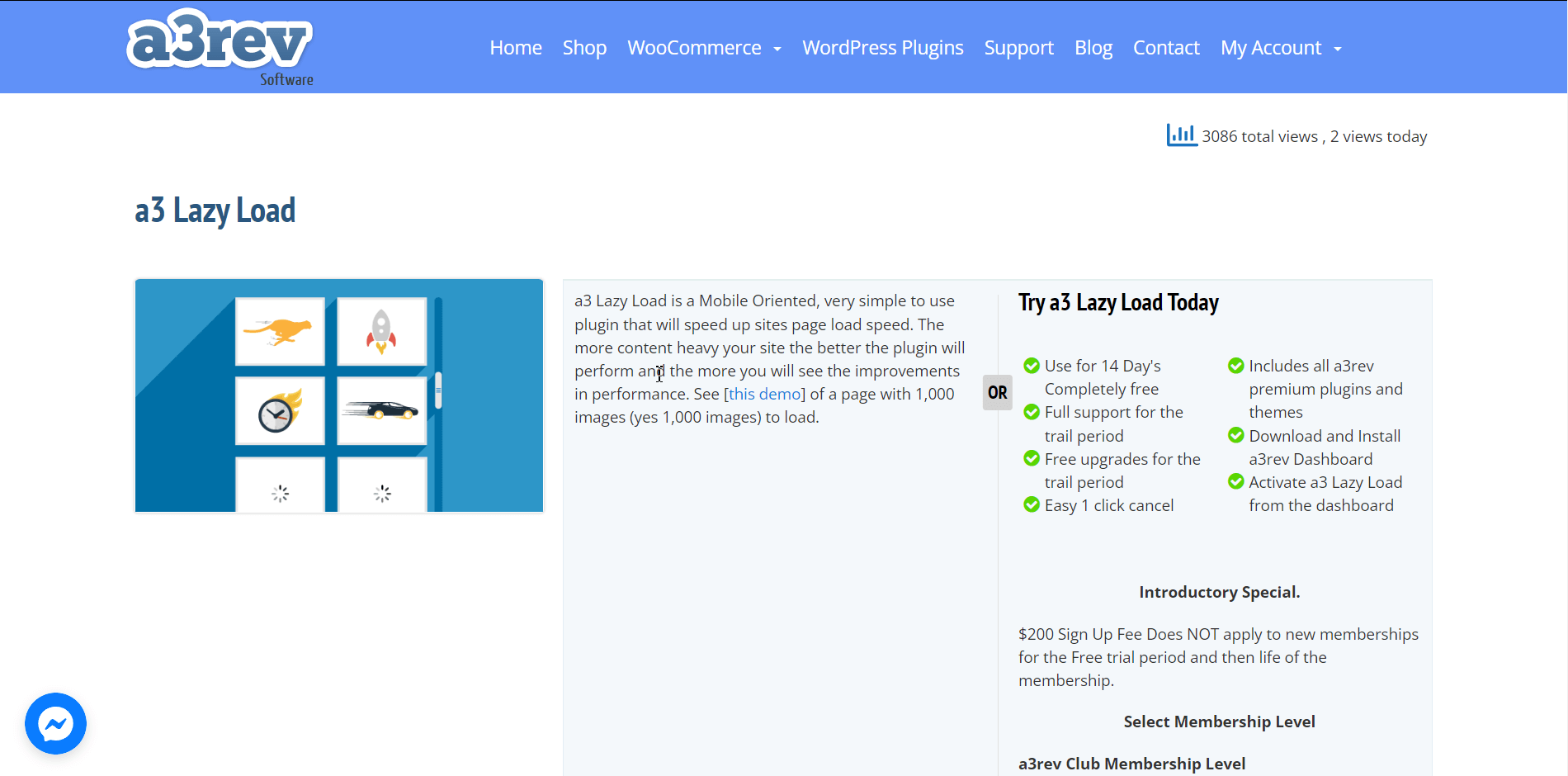
A3 Lazy Load is available as a free WordPress plugin. Lazy load is one of the best ways to speed up your WordPress website. By lazy loading images, videos, and other elements on your site, you can improve its performance instantly.
A highly customizable plugin like a Lazy Load can help you achieve this easily. With its various features like image and video lazy load, compatibility with WordPress AMP, and price (Free!), it is definitely worth a try!
A3 Lazy Load Features
- easy to set up
- lazy loading of scripts and iFrames
- compatible with WordPress AMP
- price: Free!
4. WP Fastest Cache
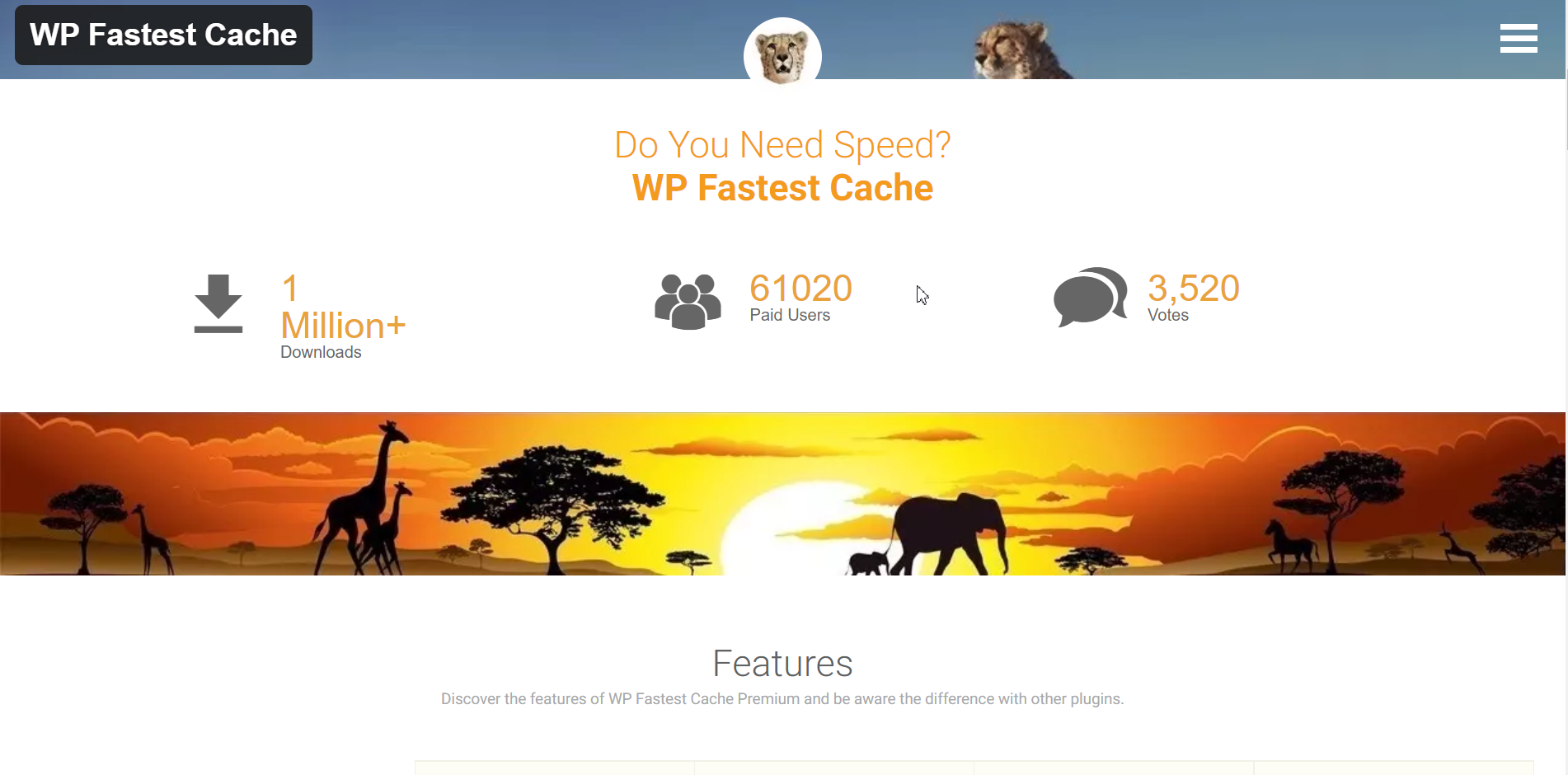
WP Fastest Cache is available as a free and premium version. The premium version starts at $49 per year and offers additional features like Mobile Cache, SSL support, Exclude pages, and more.
If you are looking for an easy way to free WordPress plugins to speed up the site, then WP Fastest Cache is a great option. It is easy to use and lets you boost page speed significantly.
The plugin will delete your junk files when a post is published and updated. Alternatively, you can do it manually with one click through the admin bar menu. WP Fastest Cache is available as a free and premium version. The premium version starts at $49 per year and offers additional features like Mobile Cache, SSL support, Exclude pages, and more
WP Fastest Cache Features
-Caching
-Minify CSS, HTML, and JavaScript files
-Cache preloading
-Combine CSS
-CDN integration
5. W3 Total Cache
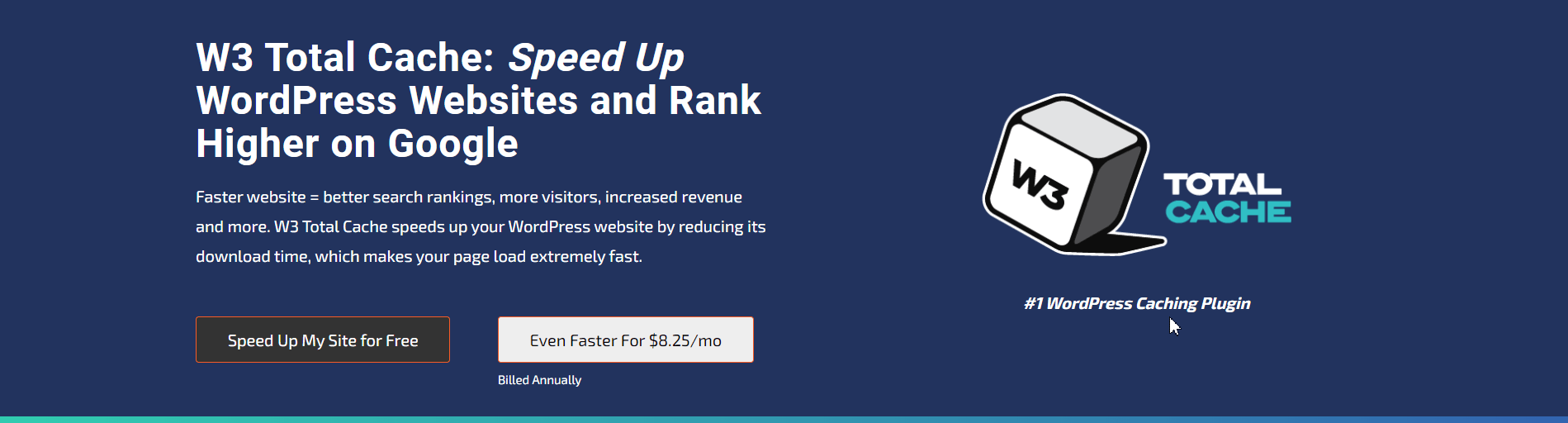
W3 Total Cache is available as a free and premium version. The free version is good enough to get started with caching your WordPress site.
If you are looking for a complete performance optimization solution, then the premium version is worth considering.
W3 Total Cache Features
-Caching of posts and pages
-Caching of JavaScript and CSS
-Caching of feeds and search results
-Minification of posts and pages
-Minification of JavaScript, CSS, and HTML
-CDN integration
6. WP Smush
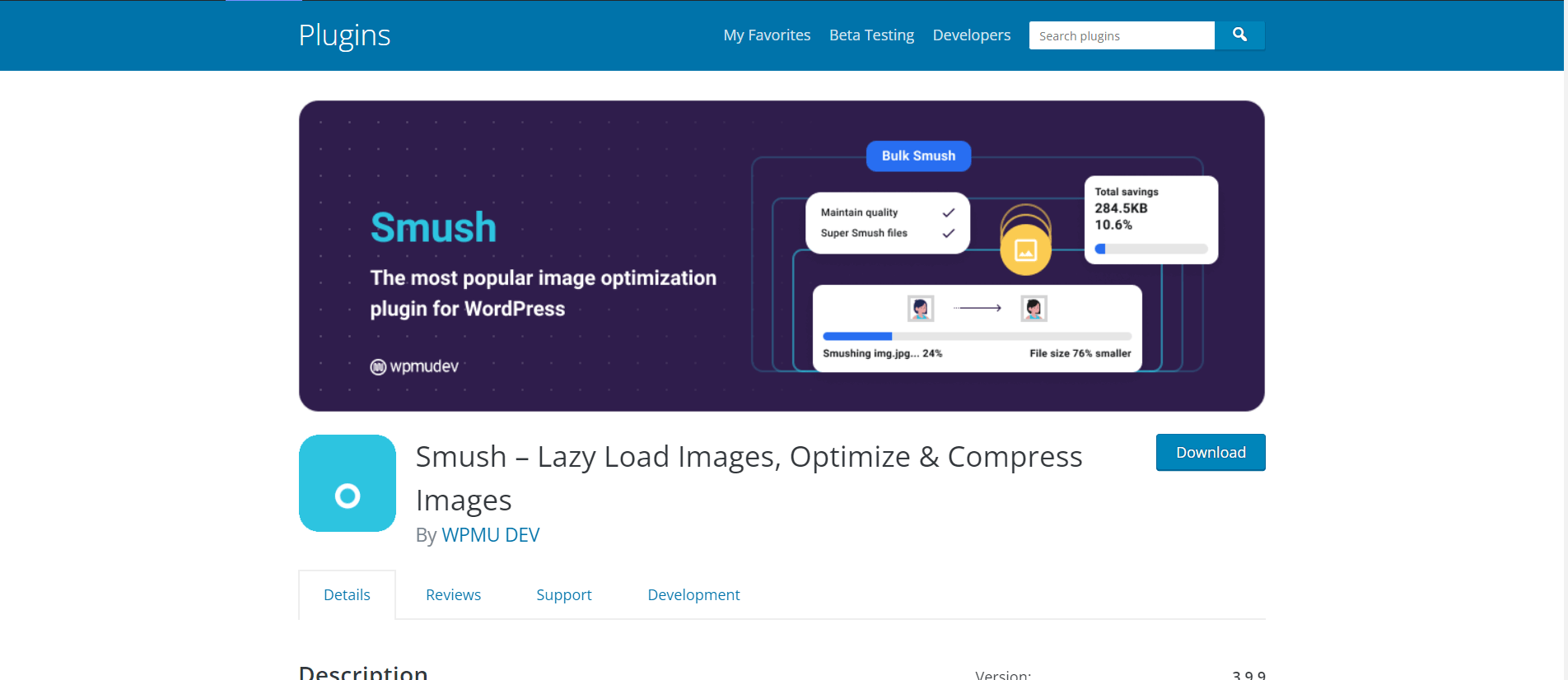
WP Smush is one of the most popular WordPress plugins. It’s also free and available in the WordPress plugin repository. You can use it to compress all kinds of image files on your site including JPEG, GIF, and PNG formats. Additionally, it removes unused colors from images to further reduce file size without compromising quality or integrity.
The plugin is also compatible with other WordPress plugins and can handle upwards of 50 images at a time. Plus, you can find out which images are slowing down your site and prioritize them for compression. And there are no monthly limits like some other paid services. All in all, WP Smush is an easy way to speed up your WordPress site without spending a dime.
WP Smush Features
-Free and available in the WordPress plugin repository.
-Compresses all kinds of image files on your site including JPEG, GIF, and PNG formats.
-Removes unused colors from images to further reduce file size without compromising quality or integrity.
-Compatible with other WordPress plugins.
-Can handle upwards of 50 images at a time.
-Find out which images are slowing down your site and prioritize them for compression.
-No monthly limits like some other paid services.
7. Sucuri Firewall
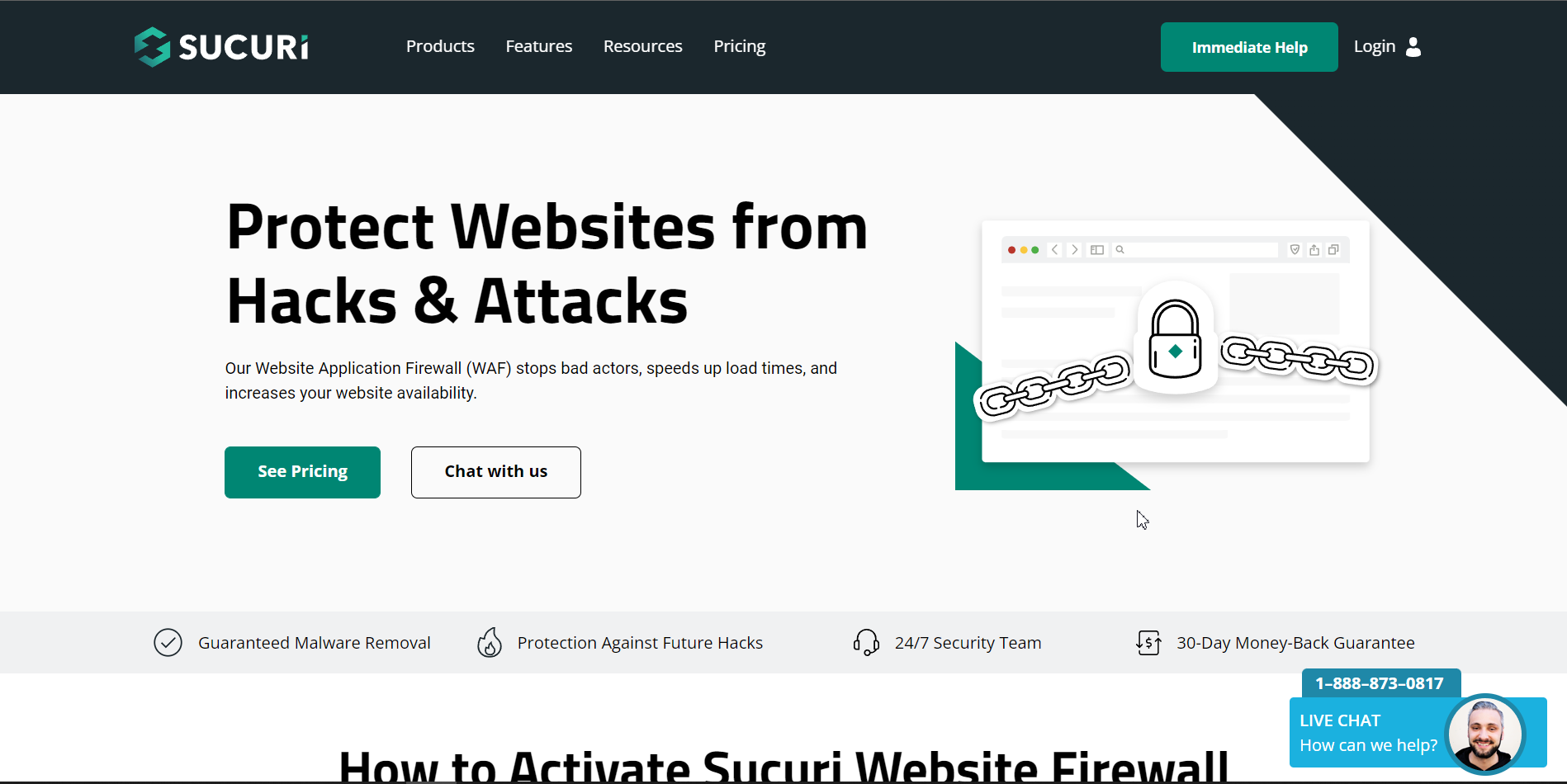
Sucuri is not only a great WordPress firewall plugin but also has other features that can speed up your WordPress site. For example, Sucuri can help you minify HTML, CSS, and JavaScript files with just a few clicks. This will reduce the size of your pages and make them load faster.
Sucuri Firewall Features
-Caching
-Gzip Compression
-DNS Level Firewall
-Malware Scanning and Removal
-Blacklist Monitoring
-Post-Hack Security Actions
Conclusion
Want to speed up your WordPress website without installing any new plugins? Check out our latest blog post for some tips on how to improve your site's performance. In addition, be sure to check out our library of free plugins and tools that can help you optimize your website for speed and performance.
If you have a WordPress site, I highly recommend using FS Poster, the top-rated WordPress auto poster, and the post-scheduling plugin. FS Poster gives you a great opportunity to automatically publish WordPress posts on the most popular social networks. Using FS Poster, you can schedule posts, republish already created posts, etc.
We have come to the end of another blog. If you like my blog, don't forget to let us know, use our plugin FS Poster and check out my other blogs. Thanks for reading! 😍