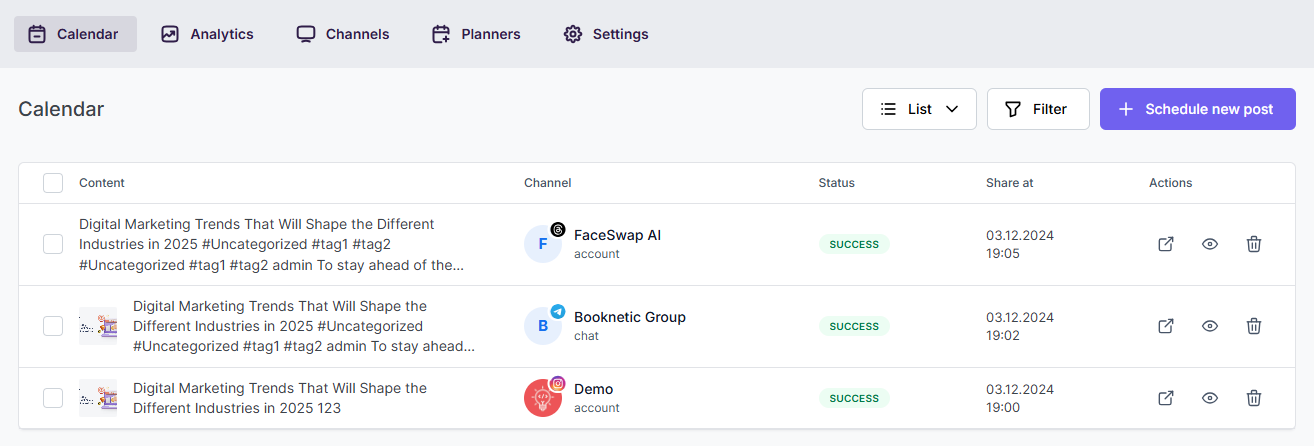Logs are records of events that happen in your system.
The plugin also allows you to view all the records of shared posts from your website.
When you publish your posts on your website, the plugin will share your posts on your Social Network accounts automatically and record logs so that you can track the shared posts.
The Logs have the links to the shared posts on Social Networks and the shared WordPress posts.