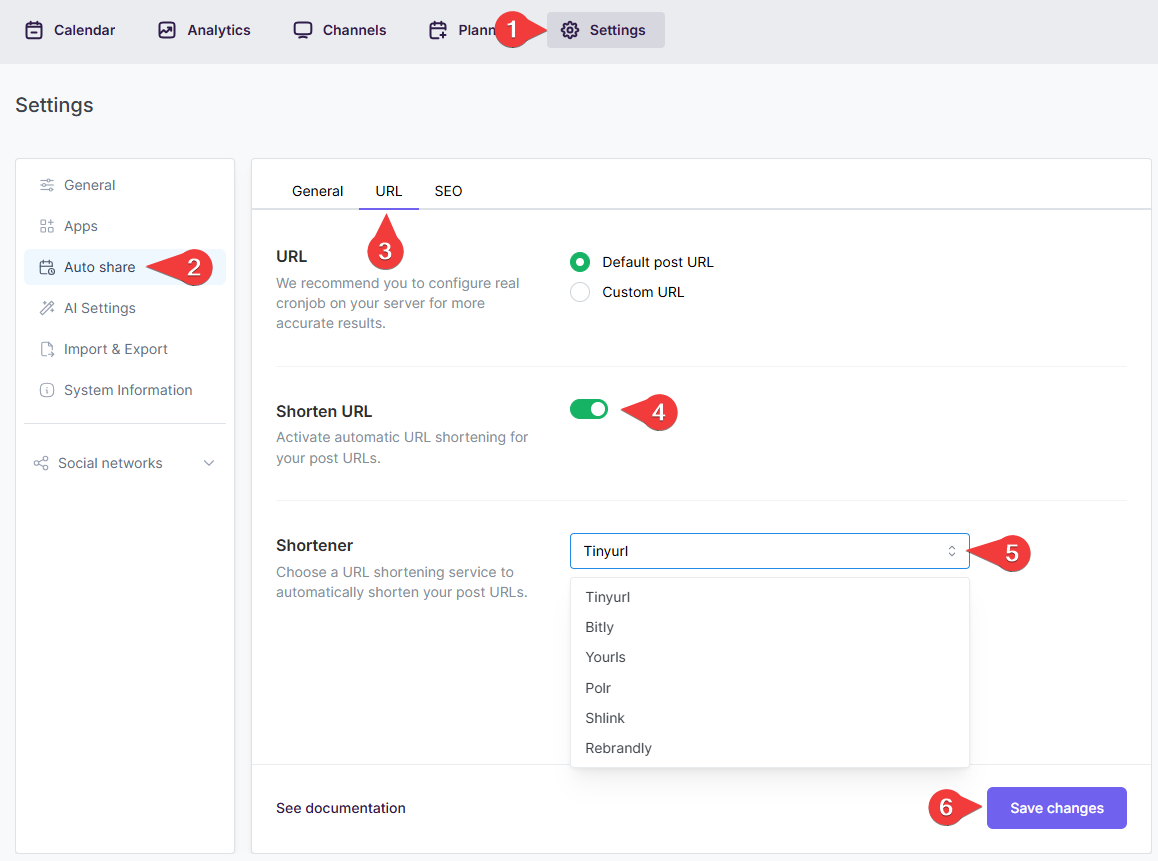You can use a URL shortener service to shorten your post URLs using a supported URL shortener service.
FS Poster supports several URL shortener services.
- To enable a URL shortener service, go to FS Poster Settings => Auto share => URL settings and enable the URL shortener service option to select a service;
- You just need to select the TinyURL to use the TinyURL URL shortener service. No further action is required. It has a limit for a domain set by TinyURL and when you exceed it, it shares the real URL. You can get more info about the limit on their website;
- You need to register on the Bitly service and get a new access token to use the Bitly URL shortener service;
- Please use the Yourls, Shlink, and Polr URL shortener service providers' documentation to create the service and then fill the FS Poster fields with the required data to use them in the FS Poster plugin.